|
Set Answers for Prompts allows you to set values for reports with prompts before output. |
 |
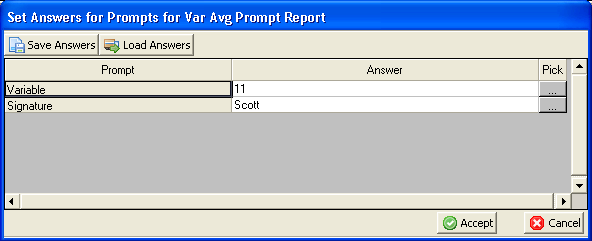
USING:
From Spread Report Output, select the report(s), choose your Output To options, set the dates and click OK to output the report. If the report(s) selected contain Prompts the Set Answers for Prompts form will be displayed. Simply enter your answers for each prompt and click Accept and the report will be output. Use the ... button to pick the answer from an appropriate list. When the prompt is setup in report design it's type (VarNum, Location, etc...) is set allowing the list to be specific to that type.
BUTTONS:
 |
Saves the current set of answers for quick retrieval using Load Answers or using a Preview Report - Set Prompt Dashboard Button. |
 |
Loads the answers from a previously saved list. |
 |
Accepts the answers and outputs the report |
 |
Cancels report output. |