The Narrow Format OLEDB interface (Q12160) can be used with CitectHistorian© (formally known as CitectSCADA Reports) by Schneider Electric. In order for the interface to work you will need to create a database view for the interface.
Versions Tested:
Citect Versions (as of May 2014):
| Version |
Testing status |
| CitectHistorian 4.50 |
Tested - May 20, 2014 - CitectHistorian 4.5 storing data in a MS SQL 2012 database. |
| CitectHistorian 4.40 |
Unknown |
| CitectHistorian 4.30 |
Unknown |
| CitectHistorian 4.20 |
Tested - Oct 24, 2012 - CitectHistorian 4.2 storing data in a MS SQL 2005 database. |
| CitectSCADA Reports 4.10 |
Unknown |
| CitectSCADA Reports 4.0 |
Unknown |
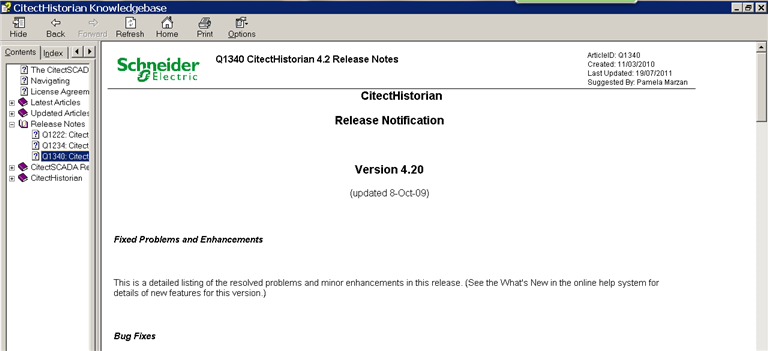
Configuration Steps:
1. Create a view using MS SQL Server Management Studio. In this example, we create "WimsView" that joins the Tags and NumericSamples tables and converts the SampleDateTime to a DateTime field.
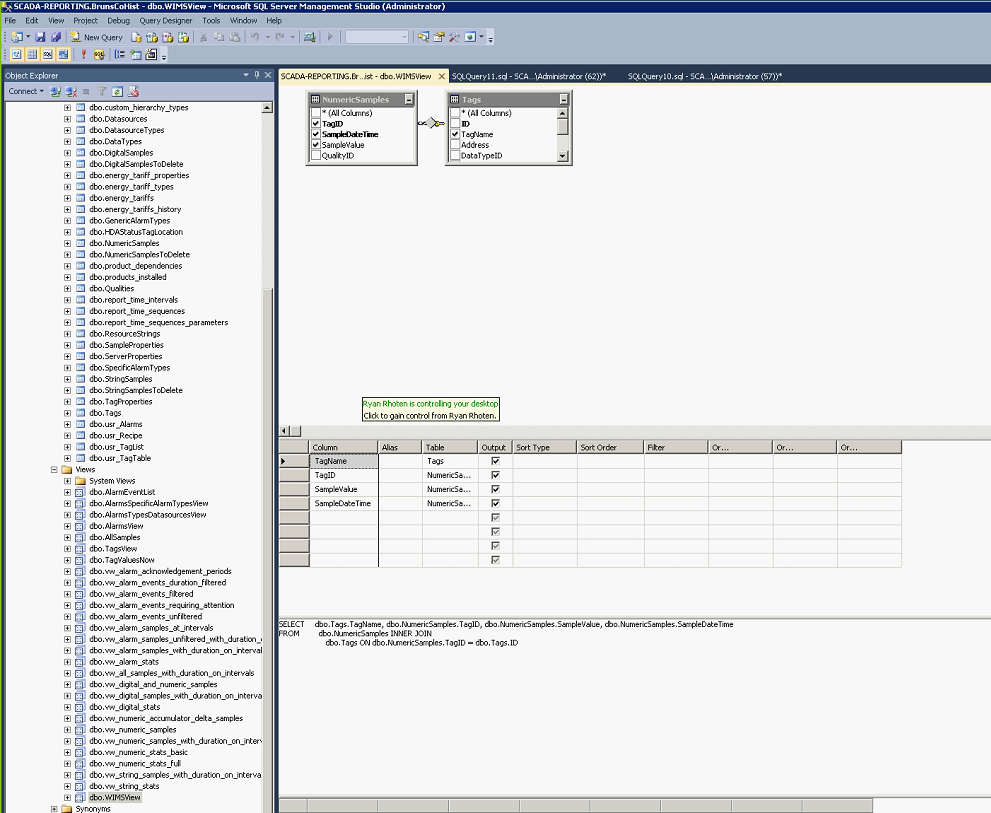
VIEW definition:
SELECT dbo.Tags.TagName, dbo.NumericSamples.TagID, dbo.NumericSamples.SampleValue, NumericSamples.SampleDateTime
FROM dbo.NumericSamples INNER JOIN
dbo.Tags ON dbo.NumericSamples.TagID = dbo.Tags.ID
IF you would like to create indexes on the view (for speed purposed) you will need to make sure that Schemabinding is part of the view.
To do so Alter the view.
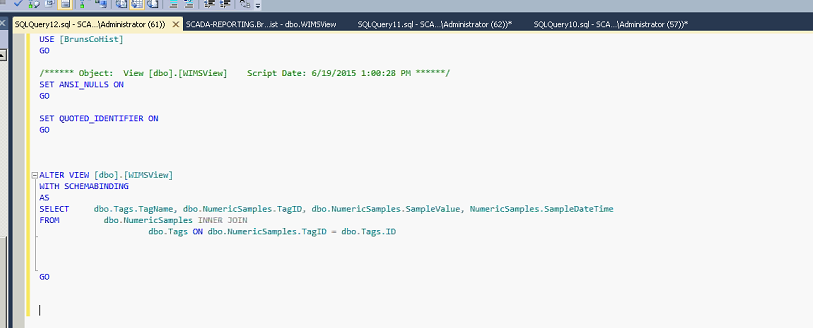
2. Update the Source Configuration as follows:
Note - Table is set to the view WimsView. We set the DBMS Type to Citect so that it will covert the SampleDateTime (bigint) to a datetime string.

Note - [Date] Column Name must be set to SampleDateTime because is hardcoded into the interface and part of our view.
