Now you are ready to configure a tag. The TAG name and a Statistic are all that are mandatory.
| AVERAGE |
Average of all samples during interval. WARNING: samples are taken only when they change, therefore the Average statistic can be misleading. Use TIMEAVERAGE for more accuracy. If you are not sure, use TIMEAVERAGE. This is for a WIMS Parameter variable. |
| COUNT |
Count all samples during interval. NOTE: samples are taken only when they change. This is for a WIMS Parameter variable. |
| DELTA |
Difference between value at start and end of interval. This is for a WIMS Parameter variable. |
| DURATIONBAD |
Amount of time in non-good quality during interval. This is for a WIMS Parameter variable. |
| DURATIONGOOD |
Amount of time in good quality during interval. This is for a WIMS Parameter variable. |
| END |
Last value at the end of the interval. This is for a WIMS Parameter variable. |
| INTEGRATION |
Integration over the interval. This is for a WIMS Parameter variable. |
| MAXIMUM |
Maximum sample value in interval. This is for a WIMS Parameter variable. |
| MAXIMUMACTUALTIME |
Returns the datetime as "mm/dd/yyyy hh:mm:ss" of maximum value in interval. This is for a WIMS Text Parameter variable. |
| MINIMUM |
Minimum sample value in interval. This is for a WIMS Parameter variable. |
| MINIMUMACTUALTIME |
Returns the datetime as "mm/dd/yyyy hh:mm:ss" of minimum time in interval. This is for a text parameter. |
| NOP |
Actual value of process point. This is for a WIMS Parameter variable. |
| NOPBIT |
NOPBIT value of process point. This is for a WIMS Parameter variable. |
| PERCENTBAD |
Percentage non-good quality during interval. This is for a WIMS Parameter variable. |
| PERCENTGOOD |
Percentage good quality during interval. This is for a WIMS Parameter variable. |
| RANGE |
Total range of all values during the interval. This is for a WIMS Parameter variable. |
| REGCONST |
Reg const of all samples during interval. This is for a WIMS Parameter variable. |
| REGDEV |
Reg dev of all samples during interval. This is for a WIMS Parameter variable. |
| REGSLOPE |
Reg slope of all samples during interval. This is for a WIMS Parameter variable. |
| START |
First value at the start of the interval. This is for a WIMS Parameter variable. |
| STDEV |
Std dev of all samples during interval. This is for a WIMS Parameter variable. |
| TIMEAVERAGE |
Timed average over interval. This is for a WIMS Parameter variable. |
| TIMERESET |
Amount of time in seconds digital was reset during interval. |
| TIMESET |
Amount of time in seconds digital was set during interval. |
| TOGGLE |
Count of digital transitions over interval. |
| TOGGLERESET |
Count of digital transitions to reset state over interval. |
| TOGGLESET |
Count of digital transitions to set state over interval. |
| TOTAL |
Total of all samples during interval. NOTE: samples are taken only when they change. This is for a WIMS Parameter variable. |
| VARIANCE |
Variance of all the samples during the interval. This is for a WIMS Parameter variable. |
EXAMPLES:
Example 1: This is a sample of a WIMS Parameter Variable for M19JT8122A.UNIT0@MBC0 getting a daily average value:
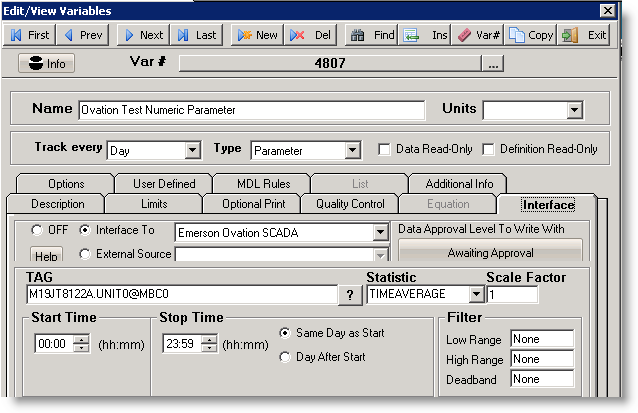
We want the value for M19JT8122A.UNIT0@MBC0 on 1 November, 2011. Since the Ovation Historian stores dates in UTC, the date/times in our query are in UTC time as well; midnight in Pacific Time Zone will be 8 AM in UTC (i.e., Greenwich Mean Time - GMT):
select timestamp, f_value, quality(sts) as quality from processeddata(#11/01/2011 8:00:00#, #11/02/2011 8:00:00#, Intervalcount, 1, PointNamesOnly, OPH_TIMEAVERAGE, 'M19JT8122A.UNIT0@MBC0')
(NOTE: To get the exact query, set the verbosity to 3 or greater in the Q13663 interface, rerun the interface, and then open the logfile. Use the query in SQL Console to see what the value in the Ovation Historian.)
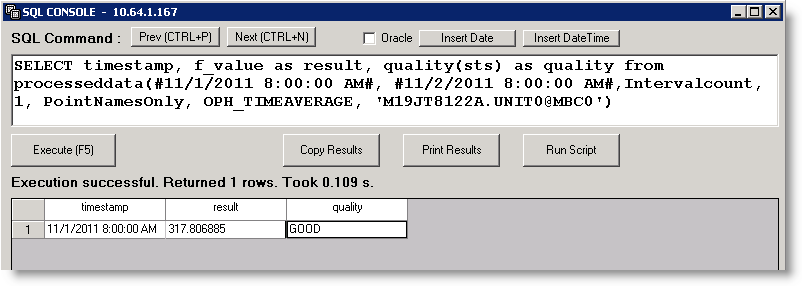
Now go into the Hach WIMS client and open a report to look at the variable and time period. Here we use the "Weekly Entry Form by OPS Systems" for variable 4807 and the first week in November.
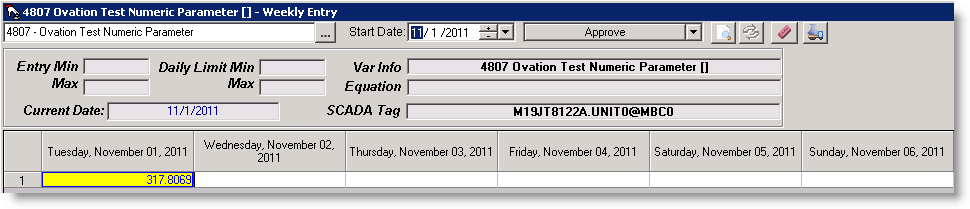
Example 2: This is a sample of a WIMS Text Parameter Variable for M19JT8122A.UNIT0@MBC0 getting a Maximum Actual Time:
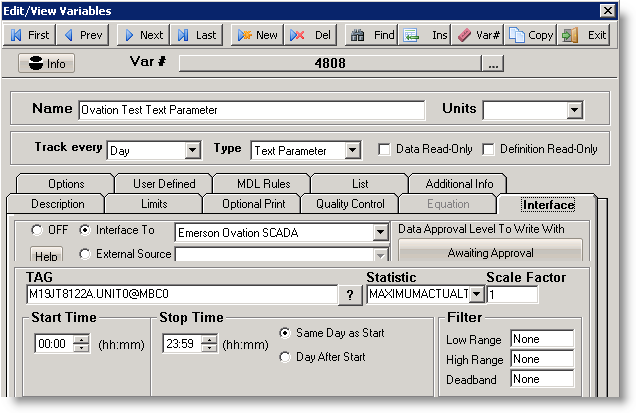
We want the actual time of the maximum value for M19JT8122A.UNIT0@MBC0 on 1 November, 2011. Since the Ovation Historian stores dates in UTC, the date/times in our query are in UTC time as well; midnight in Pacific Time Zone will be 8 AM in UTC (i.e., Greenwich Mean Time - GMT):
select timestamp, timesecs_value as result, quality(sts) as quality from processeddata(#11/01/2011 08:00:00#, #11/02/2011 08:00:00#, Intervalcount, 1, PointNamesOnly, OPH_MAXIMUMACTUALTIME, 'M19JT8122A.UNIT0@MBC0')
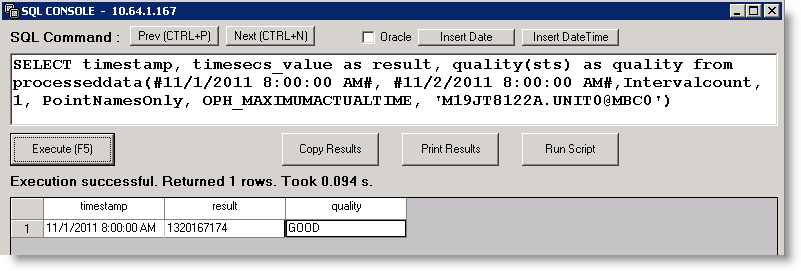
The value in TIMESECS_VALUE (1320167174) contains an Epoch Time which is converted to UTC date/time. That date/time is converted to local time if the interfaces Date and Time Option (in Source Configuration) is checked. The formula for converting Epoch Time to UTC is CDate((EpochTime / 86400) + 25569).
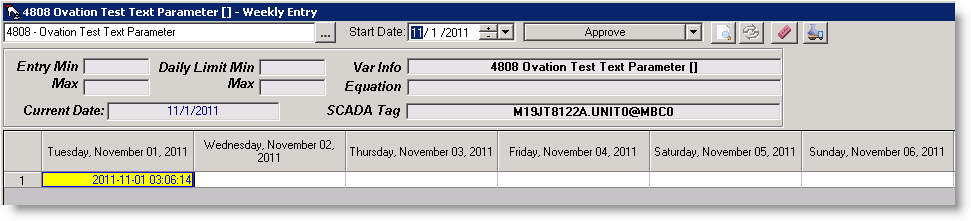
The Epoch Time returned is 1320167174, which converts to UTC time: 2011-11-01 11:06:14Z. This is then converted to local time, which gives us: 2011-11-01 03:06:14.
Exampe 3: This is a sample of a WIMS Parameter Variable for M19JT8122A.UNIT0@MBC0 getting a Time Average. In this case we set the Low Range to 10 so that any value below 10 will return a 10. We set scalefactor to 2, which means the returned value will be doubled.
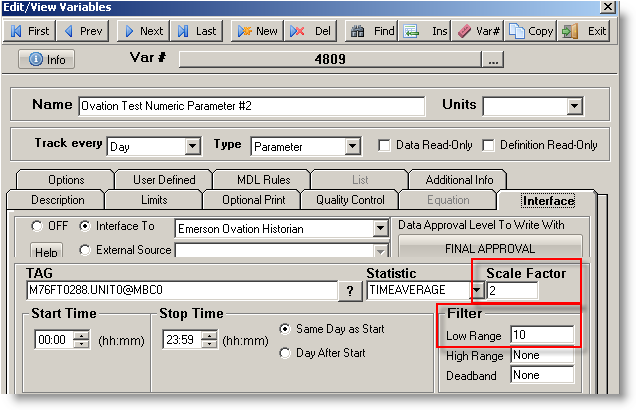
We want the value for M19JT8122A.UNIT0@MBC0 on 1 November, 2011. Since the Ovation Historian stores dates in UTC, the date/times in our query are in UTC time as well; midnight in Pacific Time Zone will be 8 AM in UTC (i.e., Greenwich Mean Time - GMT):
select timestamp, f_value, quality(sts) as quality from processeddata(#11/01/2011 08:00:00#, #11/02/2011 08:00:00#, Intervalcount, 1, PointNamesOnly, OPH_TIMEAVERAGE, 'M76FT0288.UNIT0@MBC0')
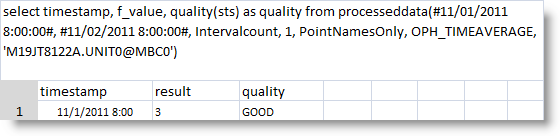
The value in Ovation Historian is 3, and since this is below our Low Range, the returned result is changed to the Low Range value of 10. The second thing we requested was to double our returned result, so we multiply the 10 by 2 and our value imported is 20.
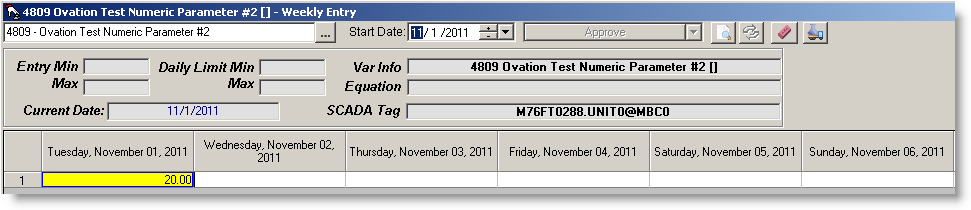
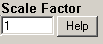 This is the value to multiply the result by when using parameter variable types. Commonly used to convert from one unit base to another. For example to convert gallons per minute (GPM) to gallons per day (GPD), set the scale factor to 1440 (1440 minutes per day).
This is the value to multiply the result by when using parameter variable types. Commonly used to convert from one unit base to another. For example to convert gallons per minute (GPM) to gallons per day (GPD), set the scale factor to 1440 (1440 minutes per day).
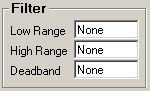 The Filters are used to filter out unwanted values. Blank or the word 'None' means to ignore this option. The filter has three options depending on the statistic used. For each statistic, a suffix of ORN (Outside Range Null) or ORV (Outside Range Value) can be added which sets how the filter is used. Deadband is not used by this interface
The Filters are used to filter out unwanted values. Blank or the word 'None' means to ignore this option. The filter has three options depending on the statistic used. For each statistic, a suffix of ORN (Outside Range Null) or ORV (Outside Range Value) can be added which sets how the filter is used. Deadband is not used by this interface
Option 1 - No suffix, e.g. Statistic of TIMEAVERAGE
A Low Range value tells the interface to use this value instead of the value returned. For example, if we set Low Range to 0 (zero), then any negative result returned (e.g. the TIMEAVERAGE retuned -7.2 for a day) is set to 0 (zero). A High Range value tells the interface to use this value instead of any values above the value. For example, if we set the High Range to 10, then any value greater than 10 will be set to 10. Deadband is not used by this interface.
Option 2 - Suffix ORN (Outside Range Null), e.g. Statistic of TIMEAVERAGEORN
A Low Range value tells the interface to return NULL (blank value) value instead of the value returned if the result is below the Low Range. For example, if we set Low Range to 0 (zero), then any negative result returned (e.g. the TIMEAVERAGE retuned -7.2 for a day) is set to blank (i.e. no result will be imported for the day/slot) A High Range value tells the interface to return NULL (blank value) instead of any values above the specified high range. For example, if we set the High Range to 10, then any value greater than 10 will be set to blank.
Option 3 - Suffix ORV (Outside Range Value), e.g. Statistic of TIMEAVERAGEORV(5,100)
A Low Range value tells the interface to return the first parameter specified in the statistic (e.g. 5 in example above) instead of the value returned if the result is below the Low Range. For example, if we set Low Range to 0 (zero), then any negative result returned (e.g. the TIMEAVERAGE retuned -7.2 for a day) is set to 5. A High Range value tells the interface to return the second parameter specified in the statistic (e.g. 100 in example above) if the result is above the High Range.
You can add ORN or ORV(p1,p2) to any statistic that returns a numeric value. The range has no effect on statistics that return times (MAXIMUMACTUALTIME and MININUMACTUALTIME).