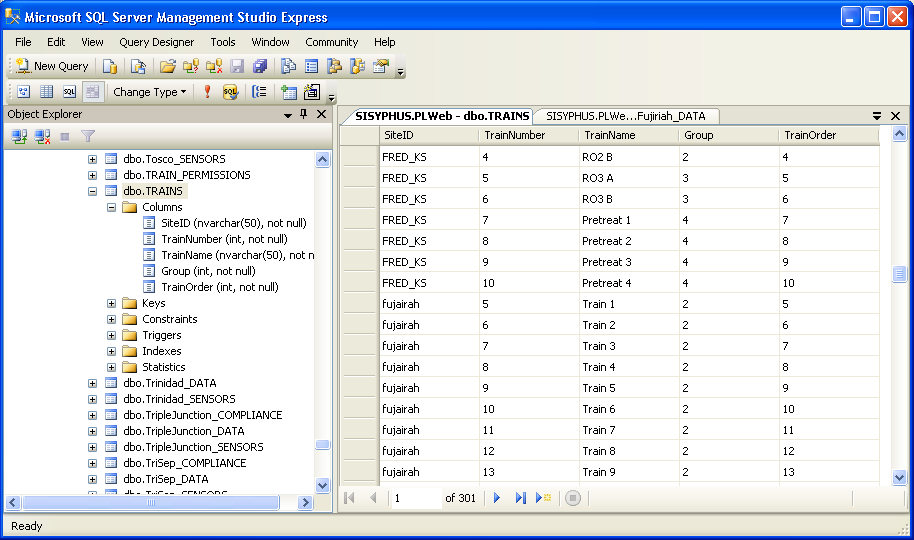The WIMS WaterEye Importer Utility migrates variables/data from a WaterEye database into an existing WIMS database. Get WIMS WaterEye Importer.exe and WIMS_WaterEye_DB_Importer.ini from attached zip file and place on any PC with WIMS installed with access to internet and a WIMS database.
Will create variables from the WaterEye SQL Server database at www.watereye.com. Each system has it's own set of tables in WaterEye (SystemName_CONSTANTS, SystemName_DATA, and SystemName_SENSORS). The Locations for all systems are held in the TRAINS table.
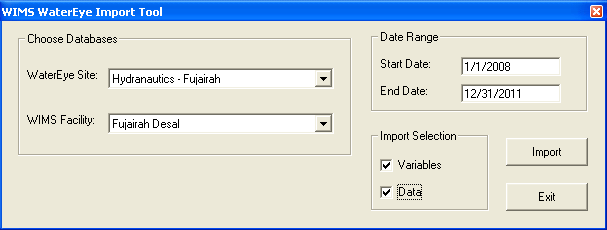
1. Choose your WaterEye Site (System) - Note this is poplulated from the WaterEye SYSTEMS table.
2. Choose your existing WIMS Facility (Database) to import the variables and data to.
3. Enter in your Date Range
4. Select your Import Options. To create the locations and Variables, pick the Variables. To Import data (can be done at a latter date as the cross reference is held in the Variable's User Defined Fields (VARDESC.UD1 thru UD9)
5. Click Import, typically takes only a couple of minutes.
6. You may want to create dashboards using the CREATEWEDASHBOARDS [Action Script]
Tech Notes:
Source Code is in OPSSQL Repository, project WIMS_WATEREYE_IMPORTER.
Fujiriah_Sensors - List of points (variables)
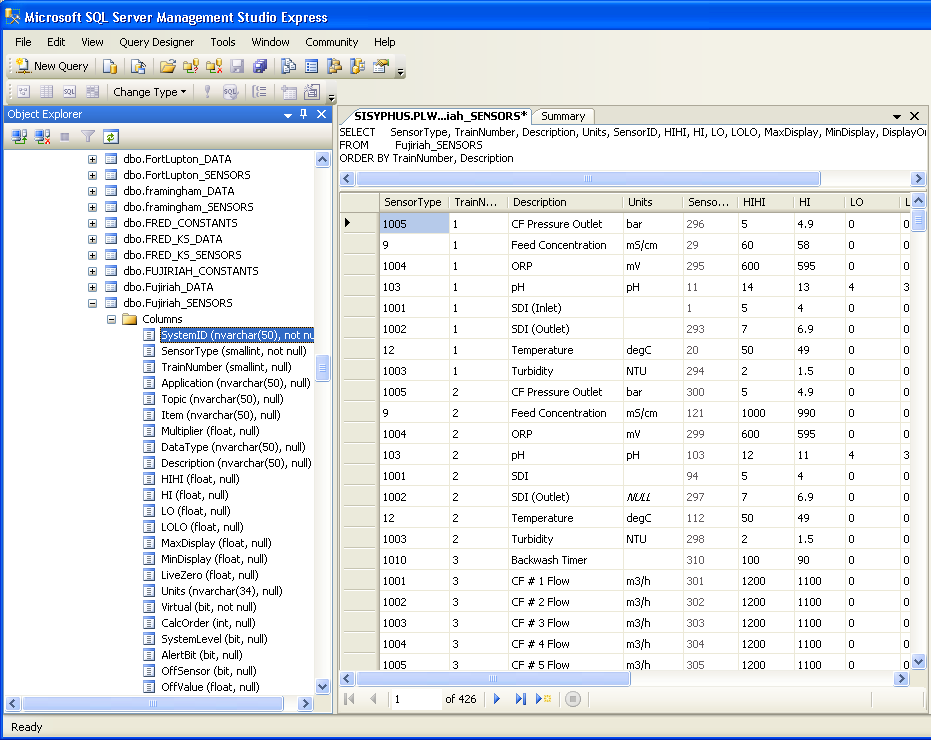
Field Mappings to WIMS:
CurrentVarRs("VARNUM") = Sensor.SensorID
CurrentVarRs("UD1") = Sensor.SensorType
CurrentVarRs("vartype") = "1"
CurrentVarRs("name") = Sensor.Description
CurrentVarRs("LOCID") = Sensor.LocID
CurrentVarRs("Units") = Sensor.Units
CurrentVarRs("UD1") = Sensor.SensorType
CurrentVarRs("UD2") = Sensor.HiHi
CurrentVarRs("UD3") = Sensor.Hi
CurrentVarRs("UD4") = Sensor.Lo
CurrentVarRs("UD5") = Sensor.LoLo
CurrentVarRs("UD6") = Sensor.MaxDisplay
CurrentVarRs("UD7") = Sensor.MinDisplay
CurrentVarRs("UD8") = Sensor.DisplayOrder
CurrentVarRs("UD9") = Sensor.DataType
Fujiriah_DATA:
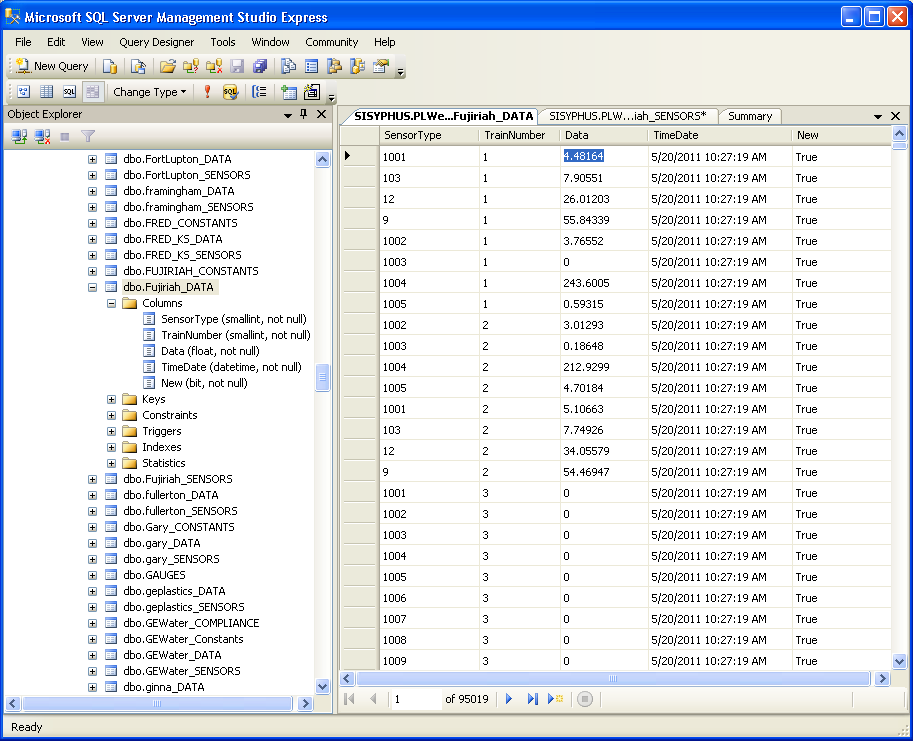
TRAINS: