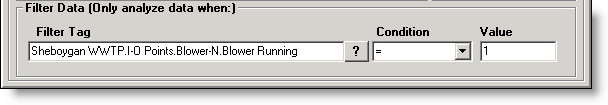Supported variable configurations for the Hach WIMS Direct Server-Side Interface to ClearSCADA System.
To configure a variable to hold values, select Edit/View Variables in the client and select the Interface tab.
Then click Interface To radio button. The drop down box next to the option is now enabled, click the drop down arrow and choose the appropriate interface name (name given when configuring the interface).
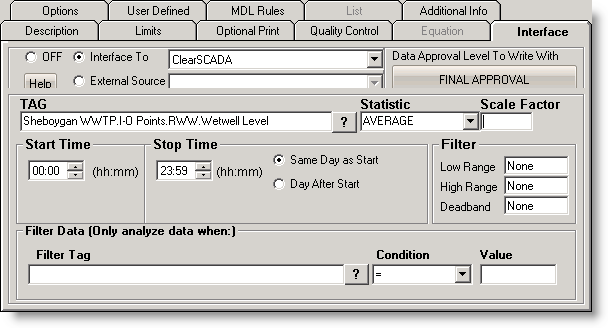
Next enter the TAG name, this is the Full Name in the ClearSCADA database (CDBPoint table). Finally, select a statistic from the list below.
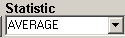 This is a listing of all the statistics supported by this interface. This includes the following statistics for a specified time period:
This is a listing of all the statistics supported by this interface. This includes the following statistics for a specified time period:
| AVERAGE |
Take the average of the data points in the time period |
| TOTAL |
Take the sum total of all values in the specified time period |
| MINIMUM |
Take the minimum value in the specified time period |
| MAXIMUM |
Take the maximum value in the specified time period. |
| FIRST |
Take the first reading in the time period |
| LAST |
Take the last reading in the time period. |
| TIMEGT(x) |
Time greater than x in minutes. Ex TIMEGT(5) is time value is greater than 5. |
| TIMELT(x) |
Time less than x in minutes. Ex TIMELT(5) is time value is less than 5. |
| TIMEEQ(x) |
Time value is equal to x in minutes. Ex. TIMEEQ(1) |
| DIFF |
This statistic calculates the difference between the first value and the last value for the period requested (i.e., if the variable is defined as an hourly variable, DIFF will get the first and last values for each hour and subtract them) |
| RANGE |
This calculates the range of your values for a specified period. It calculates the difference between the minimum and maximum values for the period requested. |
| INVENTORY |
Returns the total use based on a tank level signal. For example, the level is 10 feet at midnight and slowly goes down to 2 feet at 2:00PM then gets filled to 15 feet and slowly goes down to 8 feet at midnight. The inventory function would return 15 |
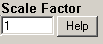 This is the value to multiply the result by when using parameter variable types. Commonly used to convert from one unit base to another. For example to convert gallons per minute (GPM) to gallons per day (GPD), set the scale factor to 1440 (1440 minutes per day).
This is the value to multiply the result by when using parameter variable types. Commonly used to convert from one unit base to another. For example to convert gallons per minute (GPM) to gallons per day (GPD), set the scale factor to 1440 (1440 minutes per day).
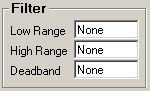 All three fields must have numeric values or the word None (as shown). The Low Range and High Range will crop data from the source. For example to eliminate negative numbers from a particular tag, set the Low Range to 0 (zero) - this will get any values equal to or greater than 0 (zero). The Deadband is used for the statistic Inventory and will elliminate noise levels up to the value specified. For example, if you enter .5 next to Deadband, any value change of .5 or less, will be ignored.
All three fields must have numeric values or the word None (as shown). The Low Range and High Range will crop data from the source. For example to eliminate negative numbers from a particular tag, set the Low Range to 0 (zero) - this will get any values equal to or greater than 0 (zero). The Deadband is used for the statistic Inventory and will elliminate noise levels up to the value specified. For example, if you enter .5 next to Deadband, any value change of .5 or less, will be ignored.
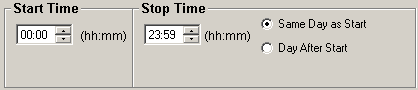
- Start Time will set the beginning of the time slot for this variable.
- Stop Time will set the ending time for the time slot.
- Same Day as Start is only used by daily variables and it means the stop time is on the same day as the start time.
- Day After Start is also only used by daily variables and it means the stop time is a day after the start time.
- Filter Data using Filter Tag is not supported with this interface.