This article is about an error in Edit/View Variables :
"Error -2147217864 - Row cannot be located for updating. Some values may have been changed since it was last read."
This error was discovered simply by using NEXT and PREV going through variables in Edit/View Variables in the Oracle version of Hach WIMS Drinking Water TUTORIAL database.
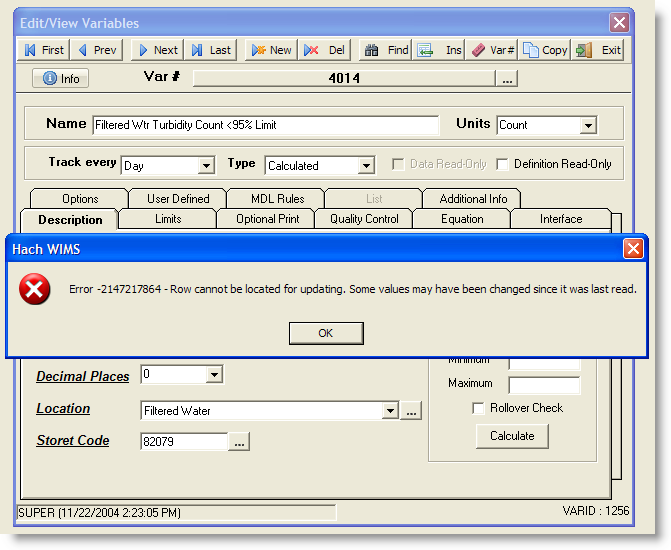
You need 2 to 3 pieces of data: VARNUM (Var #), Primary Threshold Value, and the Secondary Threshold Value (if there is one):
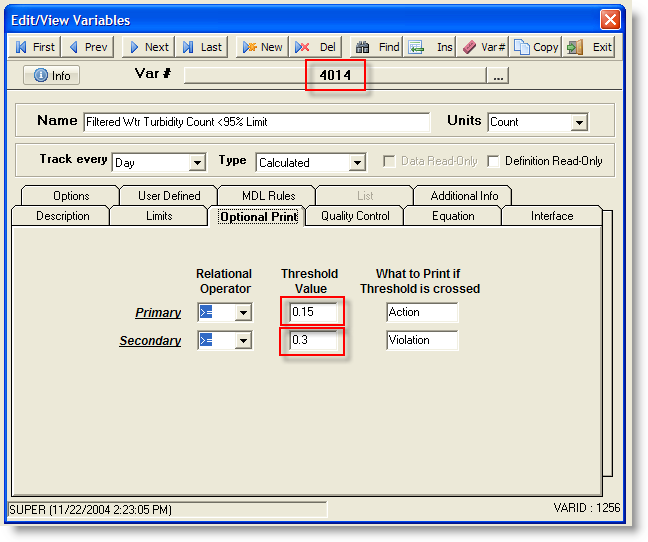
Exit out of Edit/View Variables and press F9 to get the SQL Console. Run the following query, plugging in the appropriate values:
UPDATE VARDESC
SET PRITHRESHOLD=0.15, SECTHRESHOLD=0.3
WHERE VARNUM=4014
Press the Execute button (or F5 key) to execute the command:
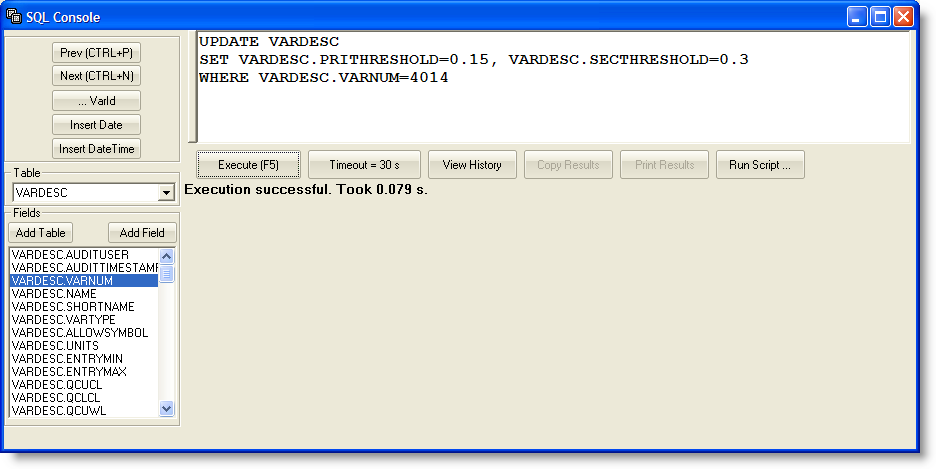
The variable 4014 is now fixed.