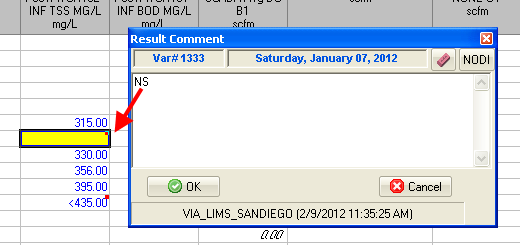This is the source configuration screen for the Hach WIMS Direct Server-Side Interface to Custom Q13156 LIMS.
In order to configure source connection from the interface, click Configuration and select Source Configuration.
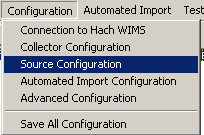
The next screen will display parameters on two tabs. The first is Database Connection:

The second tab is Advanced Settings:

- LIMS Source Data Folders
- Import Data From Folder - This is the folder and file mask (off to the right) to be used when importing data from source LIMS database. If the folder does not exist, it will prompt you to create it.
- Archive Data To Folder - This is the folder where the source LIMS database files are moved to after being processed. If the folder does not exist, it will prompt you to create it.
- Table field definitions - Used to identify the fields in the source databases so the interface knows which fields to use.
-
LIMS Location - The field in the source EDD Table that identifies the Location. Is typically the SampleLocation field. This field is matched to the variable's LIMS Location field (set on the Variable's Interface Tab - see supported variable configurations)
-
LIMS Test - The field in the source EDD Table that idenifies the Test or Analyte. Is typically the Analyte field. This field is matched to the variable's LIMS Test field (set on the Variable's Interface Tab - see supported variable configurations)
-
LIMS Date - This is the date field used for the date and time stamp of the result, typically SampleDate field. Results are stored in the WIMS database for this date.
-
LIMS Result - This is the result field used to import the value, typically SampleResult field. This field contains the entire result including data qualifiers (i.e. <2, ND, etc...).
-
LIMS Qualifier - Field is not used in the import (qualifiers should be included in the LIMS Result field). However it must be mapped. Is typically Qualifiers field.
-
LIMS Units - This is the units field used in unit conversion if enabled, typically UnitOfSample field.

-
Ignore Case when matching between Source Identifiers and WIMS Variable Cross References - If Enabled, then both the source data identifiers and the Hach WIMS variable cross reference will be changed to upper case. If Disabled, then both the source data identifiers and the Hach WIMS variable cross reference are used as-is (case sensitive matching).
-
Import Invalid Results as Hach WIMS Result Comments - When importing a result if the result is not a valid value for WIMS, import the result as a result comment. For example, the Result in LIMS is NS which is not a value that can be entered into WIMS (i.e. NS is not a WIMS symbol) the NS is imported as a Result Comment and the value in WIMS is left blank. NOTE: Will overwrite any existing result comment.