|
There are 3 Methods to finding your serial number.
Method 1:
- Launch Hach WIMS.
- From the Logon Screen, double click "System Info..." in the bottom right corner.
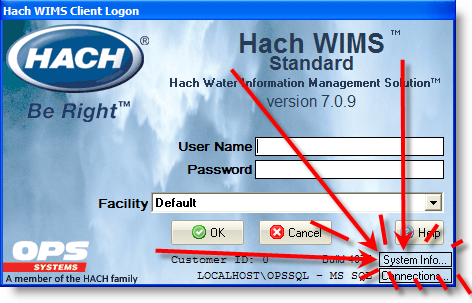
- Click the License Tab at the Top.
- Your Serial Number is located in the top box.
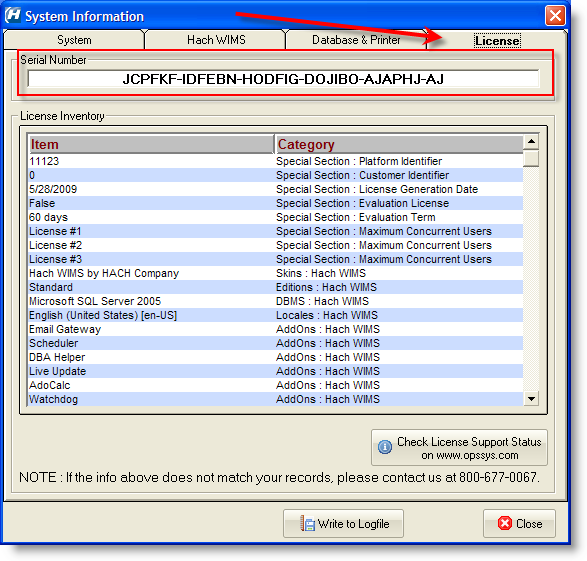
Method 2:
- From inside the Client go to Help->About Hach WIMS
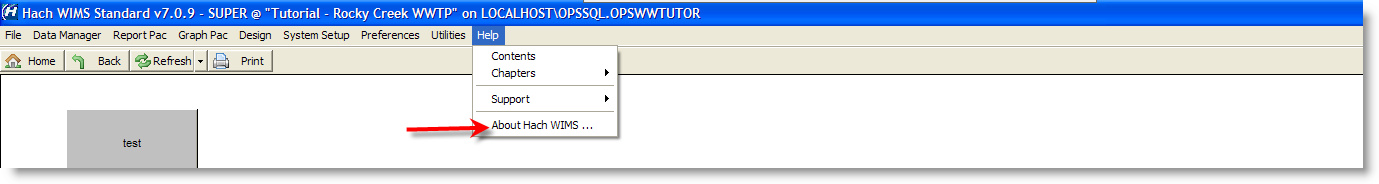
- Your Serial is located under License Information:
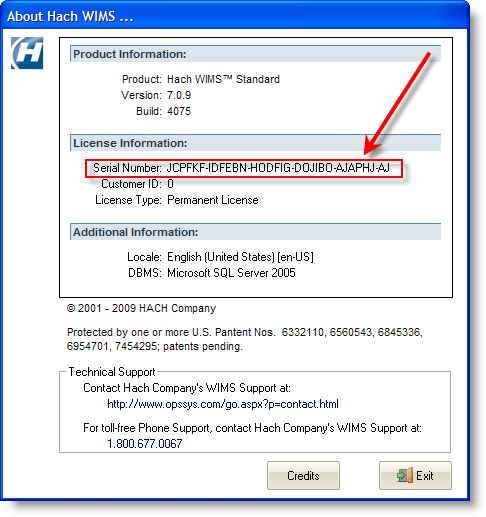
Method 3:
-
From the Client go to Utilities->System Information 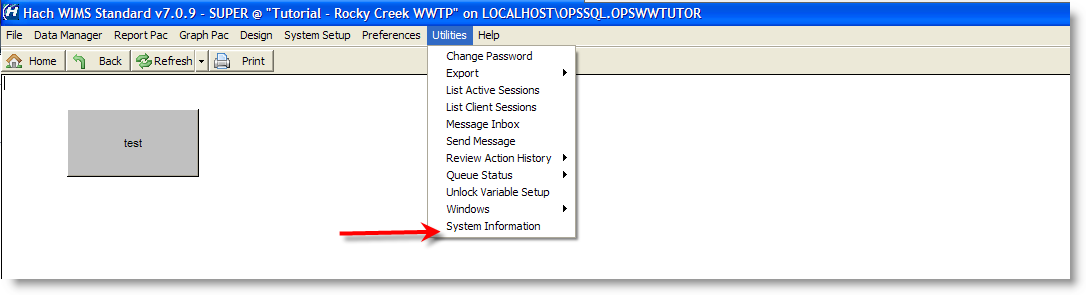
- Clicke the License Tab at the Top.
- Your Serial Number is located in the top box.
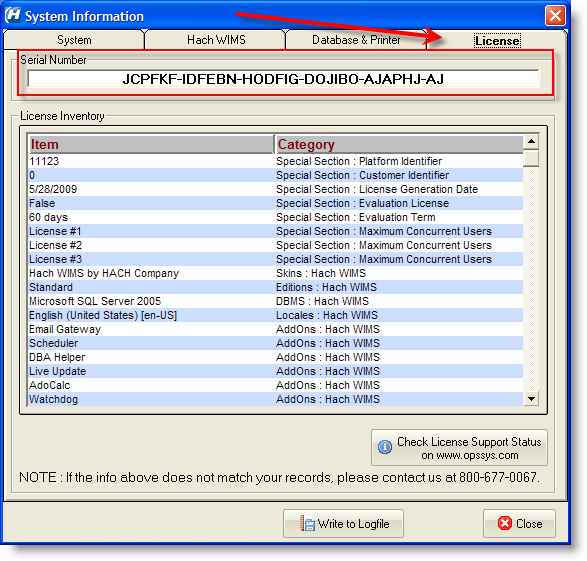
|