- User SUPER was utilizing OPS SQL Shortcuts before migration to WIMS. Example :
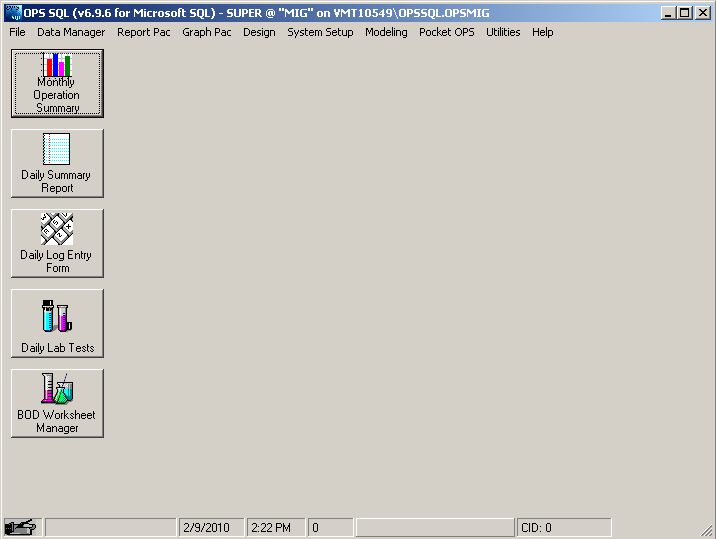
- Once migration to Hach WIMS has been completed, user SUPER logs in and percieves loss of shortcuts. Example:
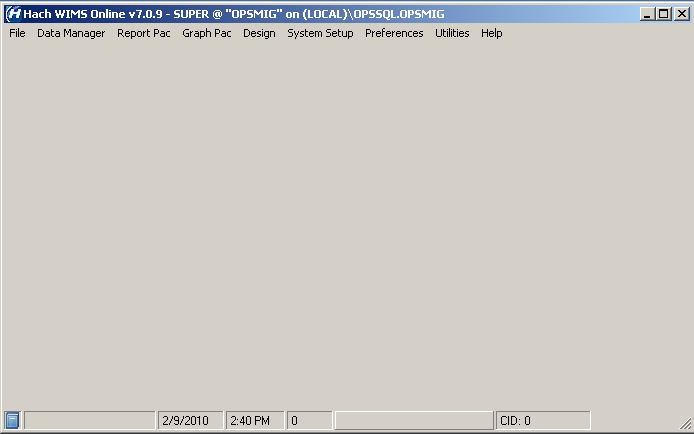
- Shortcuts are not lost, they are just not shown in Hach WIMS (as of version 7.0.0). Instead of shortcuts, Hach WIMS uses more powerful dashboards.
Follow these steps to create dashboards from OPS SQL shortcuts :
- Go to Design / Spread Report in program Menu.
- Go to Locate / Dashboard Element / User's Buttons
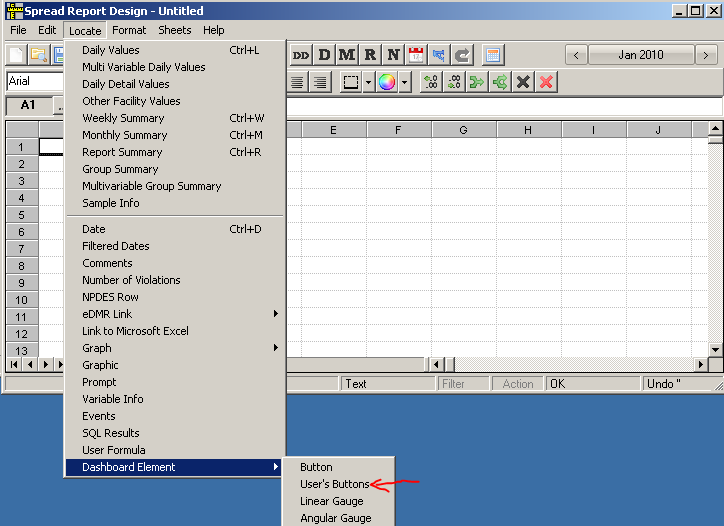
- Choose user for whom you wish to generate a dashboard. Click OK.
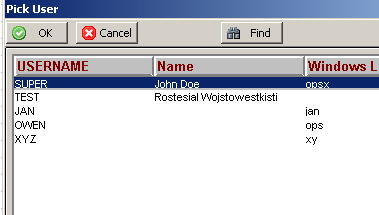
- You will be taken back to report designer, and OPS SQL user shortcuts will have been inserted into the sheet design. Example :
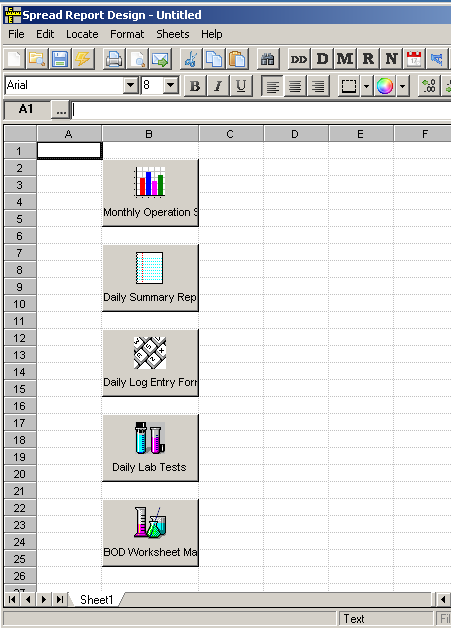
- Go to File/Save. Name your report and click OK
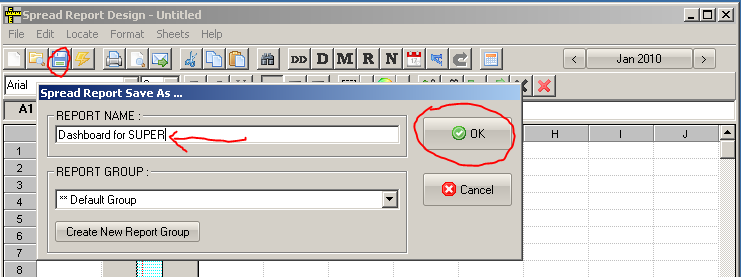
- After report has been saved, it is now ready to be assigned to users as their how dashboard.
- Repeat Steps 4-10 for as many users as you require.
- Open to Preferences/ My Preferences
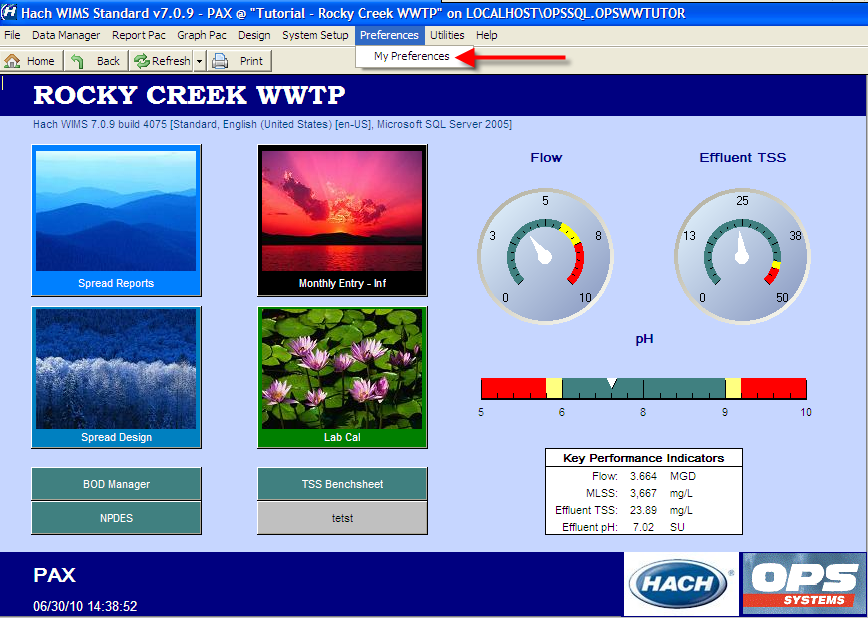
- Scroll down toward the Home Dashboard for setting. Click on the setting button
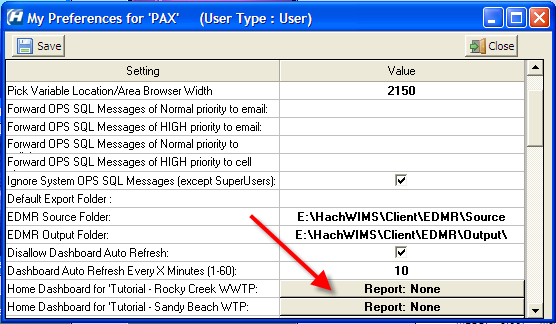
- Pick dashboard report and click OK
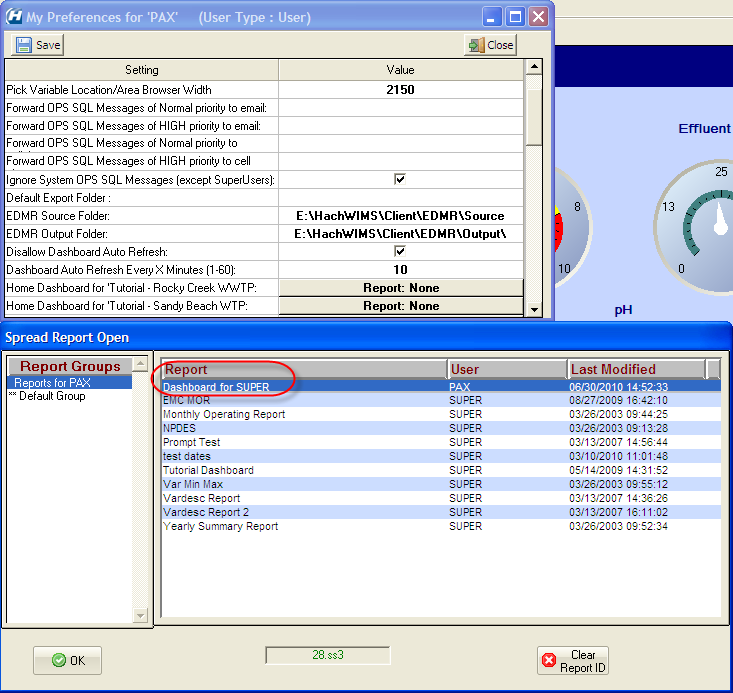
- My Preferences screen will now be showing your selected report. Click on Save then Close.
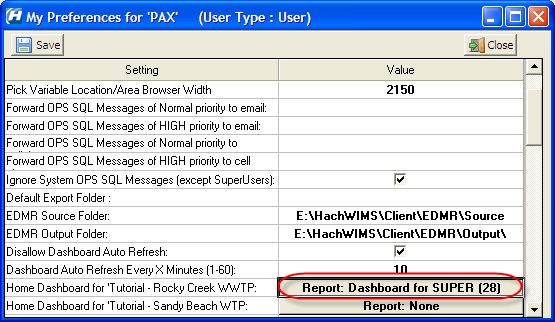
- The setting will come to effect on the next login.
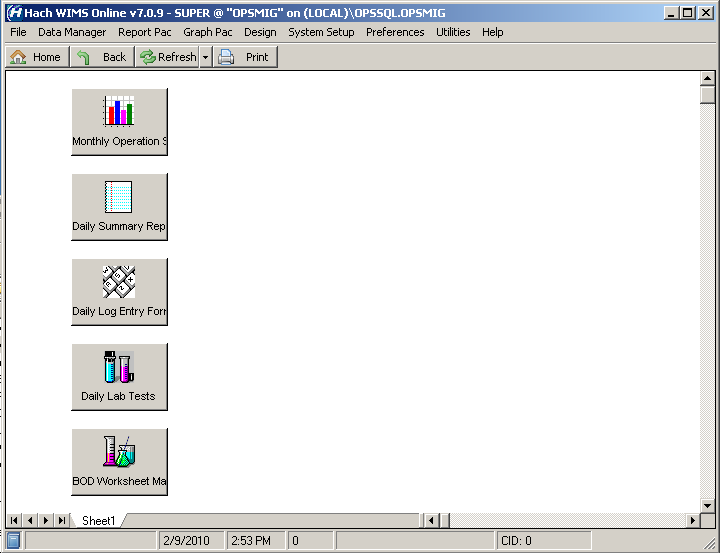
- Repeat for as many users as required
NOTE: Users with security levels of Read Only, and Icon Select will NOT be able to co0nfigure their own dashboard. They will need to contact a Super user to set their dashboard.
|