CSV supported format
The CSV filenames must be in the format 'yyyymmddhh.CSV'. 'yyyy' is the year, 'mm' is the numeric month, and 'dd' is the numeric day. The 'hh' is the hour of the data. Each file contains one hour of data and there are 24 files per day. For example, 12 July, 2010 at midnight will have a filename: 2010071200.CSV, and 1 AM of the same day will be 2010071201.CSV, etc...
The CSV files will look similar to the following (when opened in Excel):
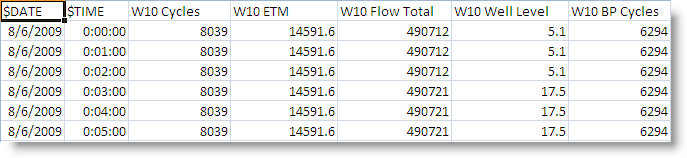
The $DATE and $TIME must appear as shown - in two separate columns with a leading dollar sign and all capital letters. This must be the very first line in the file.
The third column and continuing to the right will have the tag names. As you can see in our example, tag names can have spaces, however this is not recommended.
Starting with the second row is the date, time, and data points for each tag, this must start at the second line. There can be no blank lines within the data. Values can be numeric or text, but the Hach WIMS client variable description must match the data type. Only certain statistics will work with text parameters. These are: First, Last, Mintime, Maxtime, and Count.
Click here for example CSV files.