WA_WW_EDMR_for_Copy_Paste.hwr Discharge Monitoring Report used to Copy/Paste data to eDMR site preview
DMR used to copy and paste your data to the state's website.
SPD 02/10/2014
Instructions:
The following template can be used to paste your DMR data into the state's DMR using the Paste Data From Excel.
Design your report
1. Design your report starting with the above template. You will need to update the headers and locate the variable data in the same order as the online DMR Entry Page for the outfall. You then need to locate your summary statistics to match those required in the online Summary Statistics section.
Populate the online DMR:
1. Open the report in WIMS Spread Design.
2. Log into https://secureaccess.wa.gov/ecy/wqwebportal (If you do not have an account, you can create one on that site)
3. Search for your DMR and click the Edit Action.
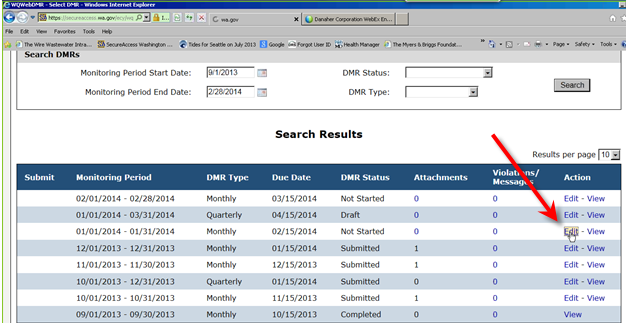
3. Choose the outfall and click the Paste Data from Excel Link:
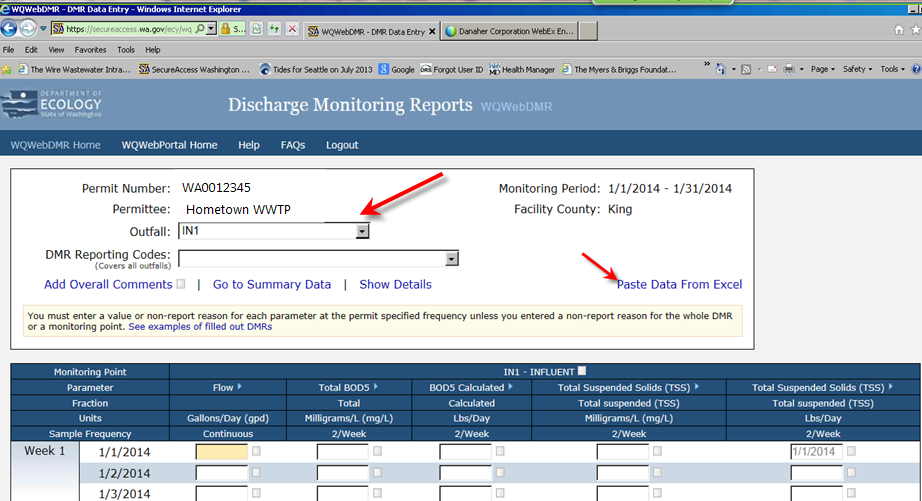
4. In WIMS, copy the Date Column (the dates in the mm/dd/yy format) and the raw data portion of the report. Do not copy the summary statistics. Paste the data into the Daily DMR Data section of the web page:
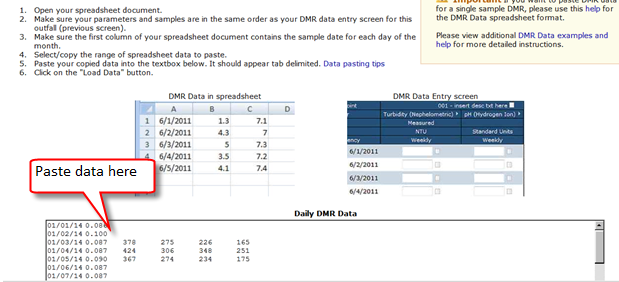
5. Click the Calculate Summary Statistics. NOT ALL Statistics will be calculated. You will need to enter (using your WIMS report as a reference) your max weekly averages or any stat that involves data with a qualifier.
6. Repeat for each outfall.
TIPS on calculations and qualifiers.
- Paste your data with the data qualifiers displayed for your data. For example, in WIMS the result would be <2. Simply paste that value into the web page. When the DMR is validated a DMR Value Note will be automatically added with the reporting code "B - Below Detection Limit" . The checkbox next to the value will be colored orange indicating there is a Note.
- You cannot report a coliform of zero. You must report the value as <1. Use the GMNZ spread function to calculate your Monthly Geo Mean.
WA_WW_PMR.hwr Plant Monitoring Report preview
Monthly Plant Monitoring Report
SPD 11/02/2009
NOTES: Click here for download instructions
See WA-DMR-Manual.pdf for instructions on DMR reporting and calculations for Washington.