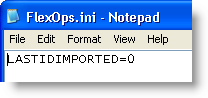The FlexOps interface is based on the Transaction Id not the Transaction Dates. An actual import will retrieve all the records that have a Transaction Id that is greater than the last Transaction Id that was successfully imported from the last import. The last Transaction Id imported is stored in the file FlexOps.ini. If you wish to re-import data, open the FlexOps.ini file in Notepad and change the value then close and save the file. The next import will start importing all records with a Transaction Id greater than the value in this file. If you wish to import everything set the value to 0.