|
To configure your Hach WIMS Direct Server-Side Interface to ATL Sample Master LIMS:
- Open Source Configuration.
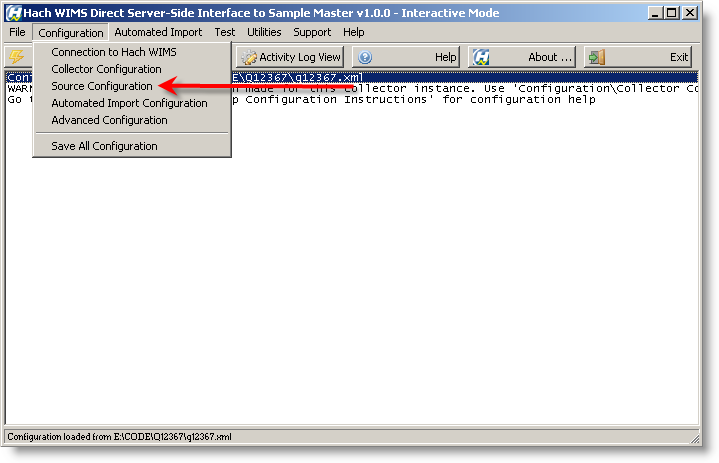
Simply click Configuration then Source Configuration from the interface menu bar.
- Setup Database Connection Tab:
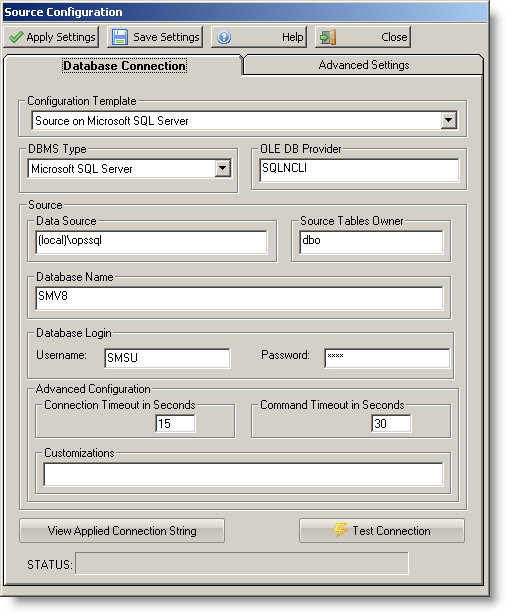
Configuration Template: The templates will set up some default values for different database connections.
DBMS Type: This is used to specify the Sample Master database backend. The options are Microsoft SQL Server or Oracle. You can use this to select the default OLE DB Provider for each database backend. Choose One.
OLE DB Provider: This specifies the OLEDB driver to use to make the connection to the database backend. If you do not know what this is, you can use the DBMS Type to pick the typical default Provider for you by picking your database backend type. Type in the provider you would like to use if the current one is unavailable.
Data Source: This field specifies the location of the datasource. This is typically the computer name or IP address that houses the database. If you are running Microsoft SQL, your Data Source maybe instanced. If that is the case you may use ComputerName\InstanceName. Type in your data source.
Source Table Owner: The Source Table Owner is the schema owner of the OrderDetails and Results tables in your database. The default is SMSU for this interface. Another typical owner is dbo. If SMSU is not the table owne, type in the correct one.
Database Name: The database that houses your Sample Master data. Type in the name of the database.
Username: The user loggin that you wish to use for this interface's connection to the database. This is a user in the database security. This user will need read privledges on the selected database. Type in a username.
Password: The password that corrosponds to the username specified. Type the password.
Connection Timeout in Seconds: When connecting to the database, this number specifies, in seconds, how long to wait before timing out.
Command Timeout in Seconds: When the interface issues a command to the database, this number specifies, in seconds, how long to wait before it decides that the database connection has timed out.
Customizations: This section is used for adding additional fields to the constructed connection string. This field is for advanced users and is not required for a typical connection.
View Applied Connection String: Displays the connection string using the values that have been applied to configuration.
Test Connection: Allows the ability to test the connection to the Sample Master database.
- Set up the Advanced Settings:
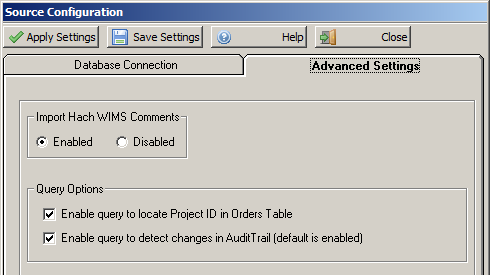
Import Hach WIMS Comments: This option allows comments to be created in the Result Comments section for a datapoint in Hach WIMS. This is useful for situations where certain values could not be parsed. It is recommended to leave this On.
Query Options:
- Enable query to locate Project ID in Orders Table: This enables the use of the ORDERS table which contains the ProjectID used in the fourth field on the Interface tab in Variable Setup when configuring variables in Hach WIMS.
- Enable query to detect changes in AuditTrail (default is enabled): This enables the query to search the AuditTrail table to see if any values were modified after the original entry. If there are any changes, then the query will use the new, changed value instead of the original. It is unknown if all Sample Master databases support the AuditTrail table, please see Source Versions Tested for more information.
- Return to the Database Connection tab and press the Test Connection Button.

- Save Settings and Close.

|