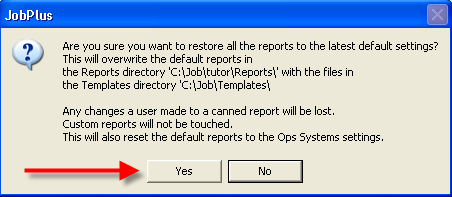In order to print graphics with work orders in Job Plus go to Utilities, Options then click on the General tab. In the Default Settings for Printing Work Orders, select Equipment Graphics and/or Task Graphics.
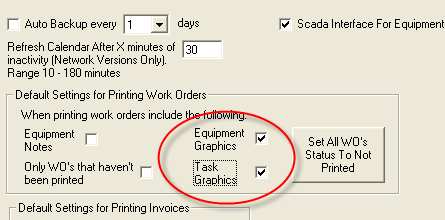
As an extra step, especially if you update to version 2.9.1, go to Utilities, Report Setup and click on Restore all Non-Custom Reports and Reset all Default Reports to update all of the reports including Work Orders.
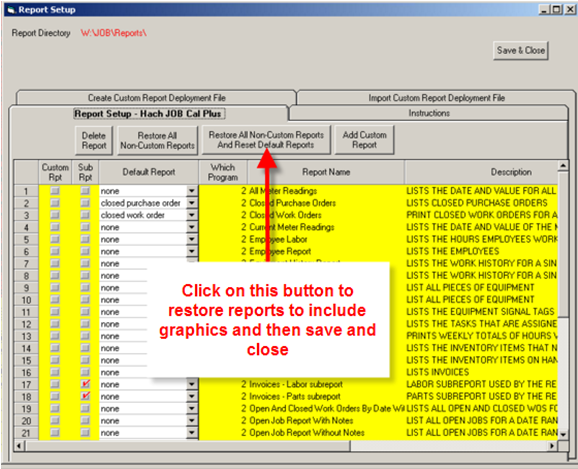
Click Yes to restore and update Default Reports.