Create New Support Case
This page is the prefered method for submitting a new support case. Please provide as much relevant detail regarding the issue as possible. Once a support case is submitted, it will be assigned to a technical support representative. Please accurately fill out the contact information as this is the information we will use to contact you regarding this support case. Once submitted you will also be able to track the status/progress of the support case via the website; this support case will now be listed under your open supoort cases on the 'My Support Cases' page.
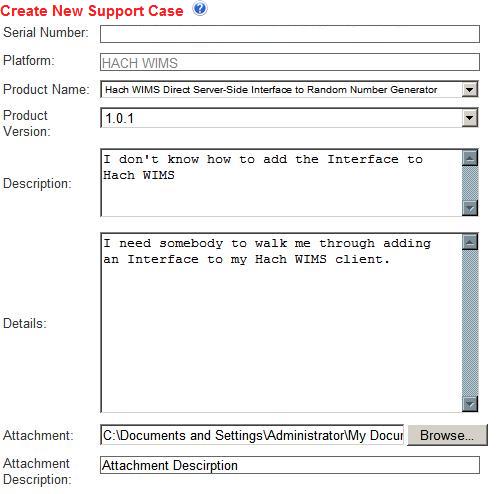
Serial Number - Your product serial number. This field is automatically filled in and can not be edited.
Platform - The platform that your product is a part of. This field is automatically fill in and can be edited.
Product Name - Please select the product that you are creating a support incident for.
Product Version - If you know your product version, please select it from the list.
Description - Please provide a brief description of the issue that you are having. This field is limited to 255 characters.
Details - Please provide detailed information regarding the issue that you are experiencing. This field is not limited to the number of characters that can be entered so please be detailed.
Attachment - If you have a relevant file, please attach it (i.e. screenshot, log file, etc.)
Preferred Contact Information
Please enter the contact information for the person you want to be contacted for regarding this support case. This person may be somebody other than yourself.

Name - The name of the person to contact.
Email - The email address the contact person is available at.
Phone - The phone number the contact person is available at.
Submit - Submit the support case to the technical support team. Once the case is submitted it will be assigned to a technical support representative. Once submitted you will also be able to track the status/progress of the support case via the website; this support case will now be listed under your open supoort cases on the 'My Support Cases' page.