This is the source configuration screen for the Hach WIMS Direct Server-Side Interface to GE Fanuc FIX/iFIX HMI.
In order to configure source connection from the interface, click Configuration and select Source Configuration.
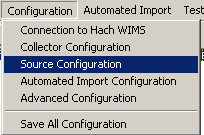
In order to collect data you must have installed the Hach iFix2XML utility to convert GE Fanuc FIX data files into OPSDATAXML files. The Source Configuration screen needs to know the folder where the OPSDATAXML files are being stored.
If the iFix2XML utility is installed on the same computer as the interface, you may start it by clicking on the 'Start iFix2XML' button. This will launch the utility and allow you to configure the location of the OPSDATAXML file folder. For documentation on using the iFix2XML utility refer to article Using the FIX2XML Utility - Q12141.
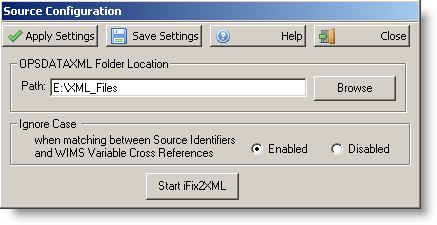
The Ignore Case option allows enabling and disabling case sensitivity. If Enabled, no matter what case is in Hach WIMS client, everything is upper cased. If Disabled, then matches are case-sensitive.