The Hach WIMS's Watchdog service is a background Windows Service that keeps watch on the connection to the database and will restart the other services in the event of a connection lost. Watchdog watches the connection to the database by periodically polling the connection. In the event that the connection fails, Watchdog waits for the connection to be restored and then signals the other Hach WIMS services (i.e., ADOCALC, GNR, etc.) to restart and reestablish their connections. Only one instance of Watchdog is required to monitor all services on each system running one or more Hach WIMS services.
INI Settings:
There are several settings for the Watchdog service which it loads from an INI file, the first group of settings is explained in the Hach WIMS Database Connection Settings article. That article explains the basic settings required for all Hach WIMS Services and applications that connect directly to the Hach WIMS database. To add to those settings, Watchdog requires a few extra settings, explained here:
POLL_EVERY_MS
(Required)
Sets the number of milliseconds between attempts to poll the database for a good connection.
NTSERVICE
(1 Required, multiple allowed)
Specifies the NT Service (Windows Service) name(s) of the service(s) that Watchdog should restart as necessary.
Defaults to any of the following, if they are installed at the time Watchdog is installed:
Hach WIMS DBA Helper, Hach WIMS GNR Server, Hach WIMS Email Gateway, Hach WIMS Scheduler, Hach WIMS AdoCalc, Hach WIMS LiveUpdate
STAY_CONNECTED
(Required)
Sets whether the Watchdog service keeps its connection to the database open between polls or if it closes it after each successful poll. Possible values are True or False.
HEARTBEAT_INTERVAL_M
(Optional, Default = 1)
Defines the number of minutes between log file entries that record if and when the Watchdog service is "alive" and working. The log file entries are of the format "09:06:00 AM : Heartbeat: 2/4/2009 9:06:00 AM".
KEEPLOGSFOR
(Required)
Determines the number of days the Watchdog service will keep its own log files. Once a log file is older than the specified number of days, it is deleted from the system. Default = 30
RESTART
(Optional)
Example: RESTART=120 This will restart the services every two hours.
All of the settings are found in Watchdog's ini file: watchdog.ini. This file is found in the Watchdog installation folder which is specified during installation (default: C:\HachWIMS\Watchdog). If any of the settings needs to be changed in the INI file, you must save the changes to the file and then restart the Watchdog service: see "MAINTENANCE" below for details.
MAINTENANCE:
Periodically, due to unforseen circumstances, the Watchdog service can require restarting and even updating. To start, stop or restart the service, we recommend using the provided links in the Windows Start Menu as show below:
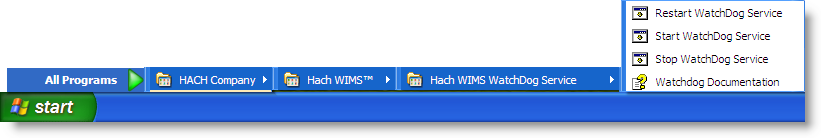
NOTE (For Windows Vista Users): If you are running Microsoft's Windows Vista and are having trouble using the above Start menu shortcuts, please see HOWTO: Start/Stop/Restart Hach WIMS Services under Windows Vista.
For advanced users, this can also be done through the Windows Service Manager (Start, Run, services.msc, OK). From this window, you can check the status of the service (started or not) and start, stop and restart the service:
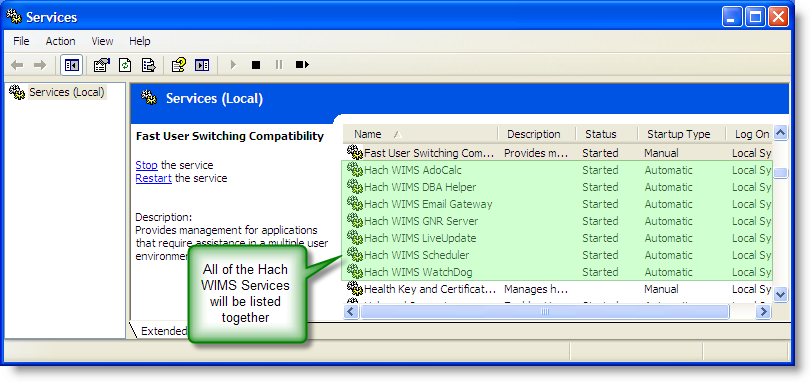
ADVANCED USERS:
The service must be stopped before installing an updated version of Watchdog. This prevents the service from being abruptly halted during an operation by the upgrade process. Once the upgraded version is installed, see the above maintenance section on how to ensure that your Watchdog service is operational and how to start or restart it if necessary.