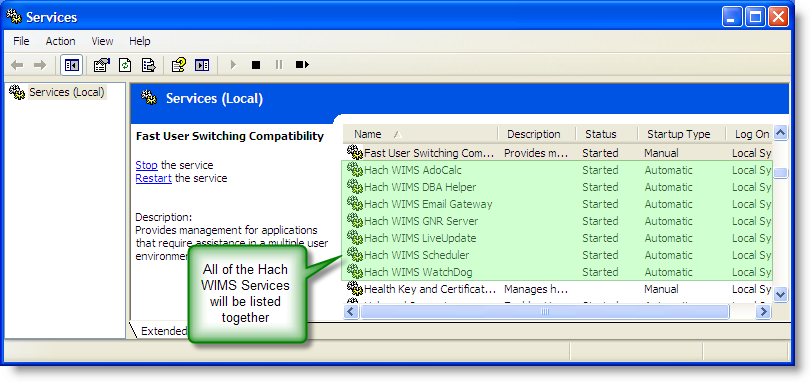There are several settings for the ADOCALC engine which it loads from an INI file, the first group of settings is explained in the Hach WIMS Database Connection Settings article. That article explains the basic settings required for all Hach WIMS Services and applications that connect directly to the Hach WIMS database. To add to those settings, ADOCALC supports a few extra settings, explained here:
KEEPLOGSFOR
(Optional, Default = 1000)
Determines the number of days that the ADOCALC service will keep its own log files. Once a log file is older than the specified number of days, it is deleted from the system, freeing up hard drive space.
PERMITFUTURECALC
(Optional, Default = 0)
Specifies whether Adocalc allows calculating into the future. IE if today is 1/1/2009 and a user requests calculation for March of 2009, the calc engine only performs that calculation if PermitFutureCalc is set to 1.
DENYVLISTJOIN
(Optional, Default = 0)
Specifies a performance tweak to the way the calc engine evaluates and joins overlapping calculation requests. Normally (when set to 0), adocalc will join 2 request of different variable sets for the same daterange into 1 requests, combining the 2 sets of variables. However, in some small amount of cases, this is too inefficient. An example for this would be if the first set of variables contained 1 daily variable, and the second set would contain 2 minutely variables. Both sets requested calculation for 1 month. In this case, DenyVListJoin=1 would produce results faster.
CIRCULARCALCMODE
(Optional, Default=DELETE_DATA)
Specifies how circular references are handled. The default option (DELETE_DATA) is to delete the data for variables that contain circular references. Set to CALC_ONCE and ADOCALC will calculate the variables in one pass in VarId order. Supported in v2.1.8 or later of ADOCALC. Example Setting:
CIRCULARCALCMODE=DELETE_DATA
LOGSTATS
(Optional, Default=0)
This setting tells the Adocalc service whether it is to send its performance statistics to the default log file as it completes requested calculations. This can be useful when analyzing performance and when troubleshooting any issues the service may have. Set LogStats=1
HACHWIMS_USERMSG_SENDTO
(Optional)
Use one (or more) line(s) of this setting to limit the amount of users that will be receiving routine notification messages from the service. For Example,
HACHWIMS_USERMSG_SENDTO=SUPER
HACHWIMS_USERMSG_SENDTO=SMITH
HACHWIMS_USERMSG_SENDTO=JANEDOE
would only send notification messages to SUPER, SMITH, and JANEDOE users.
FILTERQUEUE
(Obsolete)
This setting is obsolete and should be removed from any INI files. To replace the feature this setting enables, Hach WIMS ADOCALC now uses a load balancing structure which can distribute the calculation load among multiple ADOCALC services on one or more servers. NOTE: Load Balancing is only available for Hach WIMS Enterprise as an addon module. Default = (NA)
HOTSTANDBY
(Obsolete)
This setting is obsolete and should be removed from any INI files. To replace the feature this setting enables, Hach WIMS ADOCALC now uses a load balancing structure which can distribute the calculation load among multiple ADOCALC services on one or more servers. NOTE: Load Balancing is only available for Hach WIMS Enterprise as an addon module. Default = (ALWAYS FALSE)
All of the settings are found in the ADOCALC engine's ini file: adocalc.ini. This file is found in the ADOCALC installation folder which is specified during installation (default: C:\HachWIMS\Adocalc). If any of the settings needs to be changed in the INI file, you must save the changes to the file and then restart the ADOCALC service: see "MAINTENANCE" below for details.
RESURRECT_999_ONSTARTUP
(Optional, Default=0)
In a load balanced environment, this setting tells the Adocalc service to not clear "InProgress" (status 999) calculation requests after service is restarted but re-calculate them instead.
USE_VB6_LICENSING
(Optional, Default=0)
Specifies how WIMS verifies the license file. If the setting =0, WIMS will use .net dll to verify license info. If the setting =1, WIMS uses and alternate licensing class to verify the licence info. This setting is helpful in certain secure environments. If you are getting the following error when running the client: Could not initialize license information! Error reported: Please call OPS Systems for assistance!, you will need to added USE_VB6_LICENSING=1 to the adocalc.ini.
UPDATEOPTION
(Optional, Default=RECORDSET)
Specifies how records in the CalcQueue table are updated. Set to "SQL" to have records updated by SQL command (i.e. UPDATE CALCQUEUE SET STATUS=999 WHERE ID=1). If not specified or set to Recordset the record will be updated by normal recordset operations. Should only be set to SQL if directed by Tech Support.
Periodically, due to unforseen circumstances, the ADOCALC service can require restarting and even updating. To start, stop or restart the service, we recommend using the provided links in the Windows Start Menu as show below:
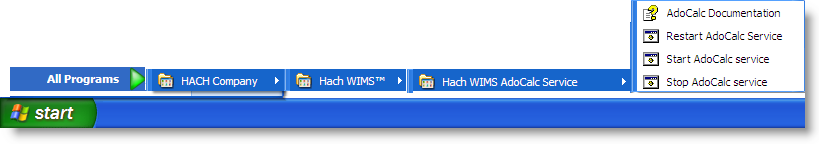
NOTE (For Windows Vista Users): If you are running Microsoft's Windows Vista and are having trouble using the above Start menu shortcuts, please see HOWTO: Start/Stop/Restart Hach WIMS Services under Windows Vista.
For advanced users, this can also be done through the Windows Service Manager (Start, Run, services.msc, OK). From this window, you can check the status of the service (started or not) and start, stop and restart the service: