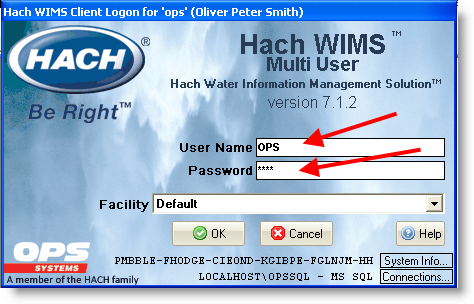|
Allow Windows/Active Directory pass-through login General Setting specifies whether to allow pass-through (passwordless) login for Windows/Active Directory. |
 |
NOTE: Default is 0 (do not allow). Use only values 0 or 1.
The Windows/Active Directory Login must also be set for each user record in User Setup.
To further secure Hach WIMS in Active Directory deployments, see Disable all use of Hach WIMS passwords in Hach WIMS Client [General Setting]
EXAMPLE:
- Set Allow Windows/Active Directory pass-through login to 1.
- In user setup, enter the user's Windows Login Name. HINT: To find the current user's windows login name, go to the Windows Command prompt and enter the command "echo %username%"
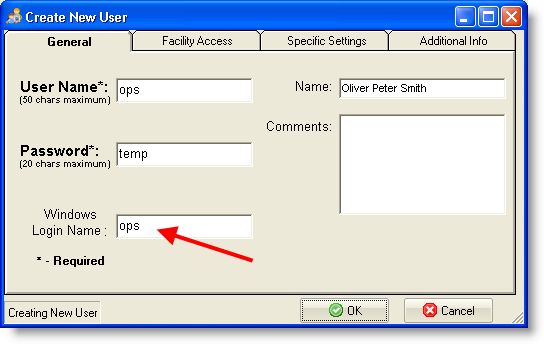
- Exit Hach WIMS and log back in. The username and password will be filled in automatically for the current Windows user: