|
Tasks define the repetitive maintenance performed. For example, changing the oil in a car every six months is a task. Each time you change the oil is a work order. The task records are used to build the Job Calendar.
Use the button bar to navigate to and from the next record, add, or delete records. Changes are automatically saved. See Working with records for more information. |
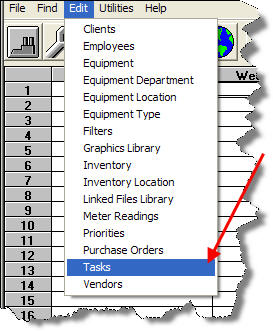 |
 |
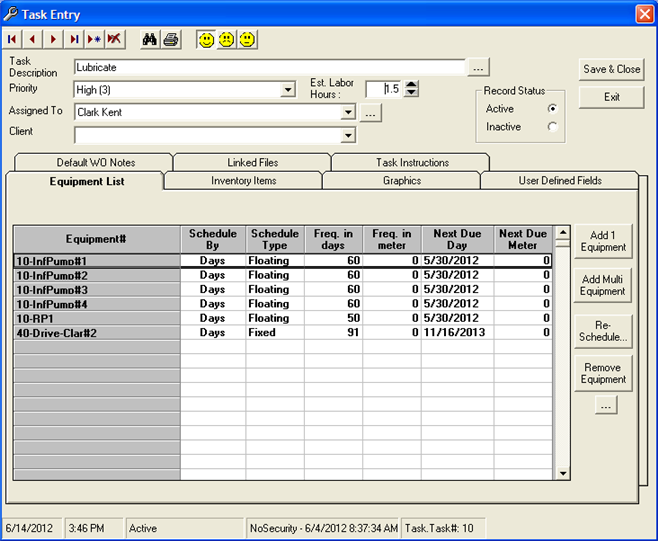
Fields:
Task Description: Short description of the job or work to be performed. The Work Description is displayed after the Equipment Number on the Calendar (i.e. Pump 1// change oil).
Priority: Set the priority for the task.
Assigned To: The employee that all jobs for this task will be assigned to by default. If you want to assign the jobs after they are on the calendar, leave Assigned To blank.
Client: Sets the client for the task. This allows you to run reports by client for billing, etc...
Est Labor Hours: The estimated labor hours to complete the job.
Record Status: Active or Inactive (Defaults to Active)

Equipment List Tab. Enter Equipment List for tasks.
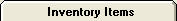
Inventory Items Tab. Enter Inventory Items for tasks.

Graphics Tab. Enter Graphics for tasks.

User Defined Fields Tab. Enter User Defined Fields for tasks.
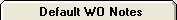
Default WO Notes Tab. Enter Default WO Notes for tasks.
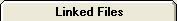
Linked Files Tab. Enter Linked Files for tasks.
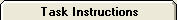
Task Instructions Tab. Enter Task Instructions for tasks.