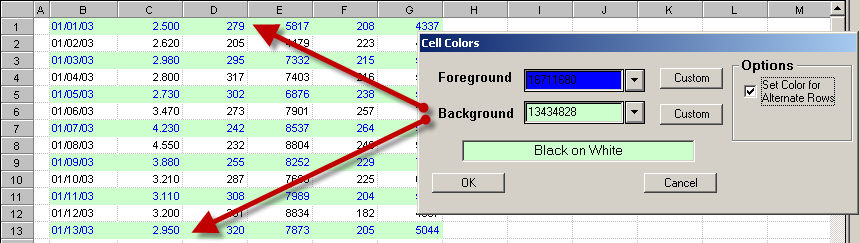|
Sets the foreground and background color of the cells. |
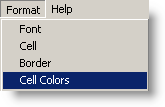 
|
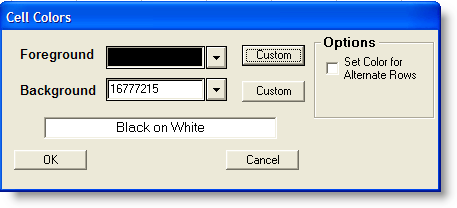
FIELDS:
Foreground: Sets the color the text of the cell will be displayed in. Choose from the pull down list or click  to pick any color.
to pick any color.
Background: Sets the color for the background of the cell. Choose from the pull down list or click  to pick any color.
to pick any color.
Set Color for Alternate Rows: Apply the color changes to every other row.
BUTTONS:
 |
Displays the color picker window. |
 |
Applies the colors and closes the form. |
 |
Closes the form. |
EXAMPLES: