|
Used to place a weekly summary statistics (GAVG,GMAXZ, etc...) for a variable on a spread report.
|
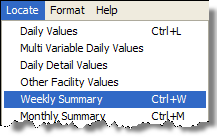 |
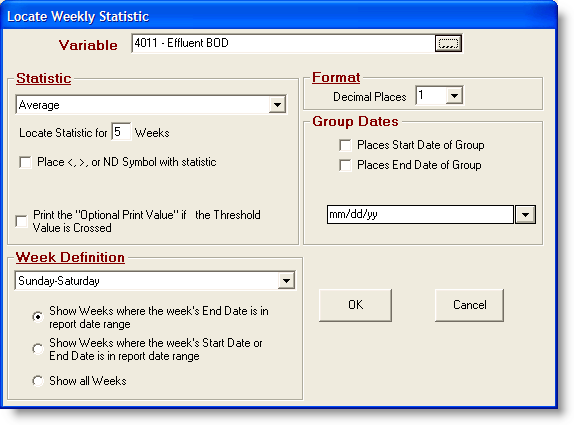
FIELDS:
Variable: Sets the variable to summarize.
Statistic: Sets the summary statistic to use. Choose one from the following on the dropdown list:
|
Minimum |
Finds the minimum value |
|
Maximum |
Finds the maximum value |
|
Total |
Sum of all values found |
|
Average |
Sum all values and divide by the number of values found |
|
Avg Over Time |
Sum all values found, then divide by the number of data slots in the date range |
|
Avg Median |
Calculates the Average Median according to the California Average Median Rules |
|
Geo Mean (Ignore 0) |
Calculate the Geometric Mean ignoring Zeros |
|
Geo Mean (Convert 0 to 1) |
Zeros are converted to one (1) before geometric mean is calculated. |
|
Geo Mean (Add One to All) |
If any value is zero (0), one is added to each value in the set and then one is subtracted from the result. |
|
# of Daily Violations |
Counts the number of times the daily value is above the daily max limit or below the daily min limit. |
|
# Samples |
Counts the number of samples |
|
Median |
The median is the number in the middle of a set of numbers; that is, half the numbers have values that are greater than the median, and half have values that are less. |
|
Standard Deviation |
Calculates the standard deviation for the variable |
|
Range |
The difference between the max and min value |
|
First |
Finds the first value that exists in the date range for the variable |
|
Last |
Finds the last value that exists in the date range for the variable |
|
Average Difference |
Returns the average of the differences (i.e. the value minus the last value found) for all values in the date range. The difference is calculated based on the difference type setting (see below). |
|
Maximum Difference |
Returns the maximum of the differences (i.e. the value minus the last value found) for all values in the date range. The difference is calculated based on the difference type setting (see below). |
|
Minimum Difference |
Returns the minimum of the differences (i.e. the value minus the last value found) for all values in the date range. The difference is calculated based on the difference type setting (see below). |
|
Total Difference |
Returns the total of the differences (i.e. the value minus the last value found) for all values in the date range. The difference is calculated based on the difference type setting (see below). |
|
Conditional Count |
Returns the count of values that meet the condition specified by Condition and Limit. |
Locate Statistic for xx Weeks : Sets the number of weekly summaries to place. For example, to show up to a years worth of weekly averages choose 52 (ie 52 weeks in a year).
Place < or > Symbol with statistic: If the variables allow entry of data qualifiers (i.e. <, >, or ND) do you want the symbol to be placed with the calculated statistic. If checked and a statistic that does not find a particular value (i.e. Max, Min, First... all find a value) such as Avg, GeoMean, Total is chosen the following options will be given:
"if one value contains a < or >"
"if all values contain a < or >"
"if half the values are < or >"
"cascade all symbols"
Decimal Places: The number of digits to show behind the decimal point. This value will default to the number of decimal places defined in the description of the variable selected. See Also: Formatting with 'Not Fixed'
Week Definition: Choose the week definition from the pull down list. Next, you need to specify whether to return weeks where the Start Date or End date of the week is outside of the report date range. Choose from the following options:
- Show Weeks where the week's End Date is in report date range
- Show Weeks where the week's Start Date or End Date is in report date range
- Show all weeks whether the week is in the report range or not.
Click here for weekly grouping examples.