|
Used to place summary statistics for a date range for a variable (i.e. GAVG, GMAX, GMINZ functions) on a spread report. |
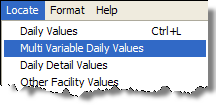 |
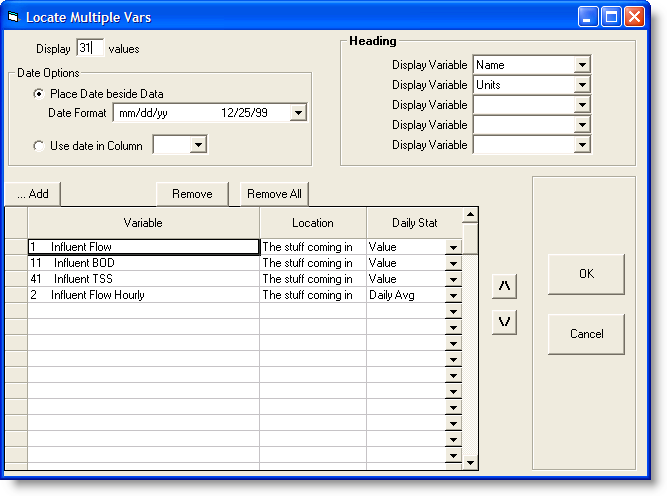
FIELDS:
Display xx Values: Sets the number of days to display
Place Date beside Data: Places the corresponding date in the column next to the located data.
Date Format: Sets the format (ie 12/31/97, Dec 31, etc...) for the date column. See Date Formats.
Use Date in Column: If the dates are already on the report, you can use the dates in the column specified (instead of placing the Date beside the data). Uses the same row to find the date. For example, if you locate data starting in F5 and select column B for the Date column, cell F5 will use the date in B5, cell F6 will use B6, etc...
Heading: Choose what variable information you want to use for the heading.
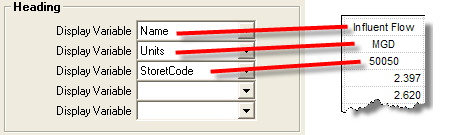
Variable: List of variables to be located on the report. Use  to add variables to the list.
to add variables to the list.
Location: Displays the variable's location.
Daily Stat: For daily detail variables, a rollup statistic must be selected as only one value will be shown per day. Choose from:
Daily Avg
Daily Max
Daily Min
Daily Total
BUTTONS:
 |
Use the variable browser to add vars to the list. |
 |
Removes the currently selected variable from the list. |
 |
Clear the list of variables. |
 |
Moves the currently selected variable(s) up one row. Variables will be places in columns in the order they appear on the list. |
 |
Moves the currently selected variable(s) down one row. Variables will be places in columns in the order they appear on the list. |
 |
Closes the form and locates the data. |
 |
Closes the form. |