|
Used to review and enter Email Addresses for use when emailing spread reports and graphs from within WIMS.
|
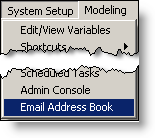 |
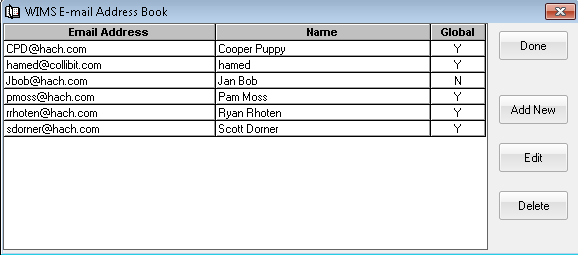
OVERVIEW:
The address book is used when emailing report or graphs. The address book displays both the global entries (can be seen/used by all users) and the private entries (can only be seen by the current user).
Example: The current WIMS User can use all the addresses listed including Jan Bob. Other users will not see Jan Bob since it is NOT global (i.e. private to this user).
NOTE: Only super users can edit addresses in the Global list, however users can add addresses into the Global list.
FIELDS:
Email Address: A valid email address usually in the form "name@company.com"
Name: Optional. Person or name associated with the email address
Global: If set to Y means it is global and all users can see/use this email. If set to N means only the current user can see/use this email.
BUTTONS:
 |
Closes the Address Book form. |
 |
Adds a new record to the address book. A form will be displayed allowing entry of the Email Address and Name. |
 |
Displays the currently selected record in a form for editing. |
 |
Deletes the currently selected record. Prompts for confirmation of delete before proceeding. |