|
Unlocks the Edit/View Variable form. |
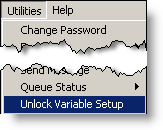 |
Only one user can be in Edit mode on the Edit/View Variables form. The second user that enters the Edit/View Variables form receives a message that Variable setup is locked:
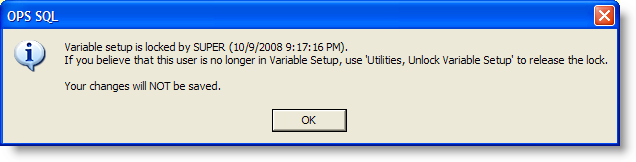
If the user that was in Variable Edit did not leave properly or never exited setup you can release this lock using Unlock Variable Setup.
NOTE: Super Users and Managers with "Allowed to unlock variable setup" User setting enabled are allowed to unlock variable setup.
To Unlock Variable Setup:
1. Go to Utilities, Unlock Variable Setup and the following message will be displayed.
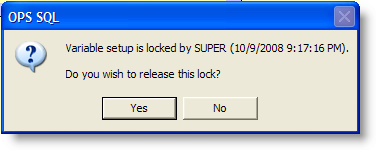
2. Click  .
.