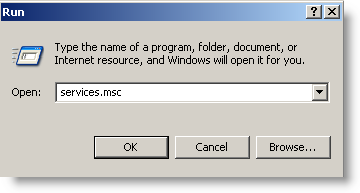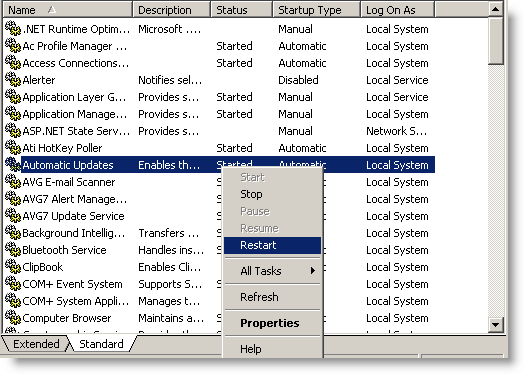The infamous dialog looks like this :
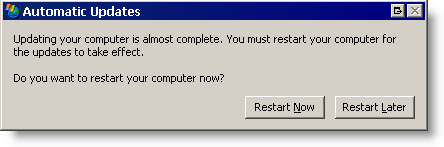
Problem is that it wont go away. It will keep nagging you every 10 minutes. Then it gives you 5 minutes with a countdown. Step away from a computer, and you end up loosing all your work. This has happened to me numerous times, so i decided to write a solution for this problem. This was performed on a Windows XP SP2 machine.
- Run gpedit.msc (you must have local administrator priviledges)
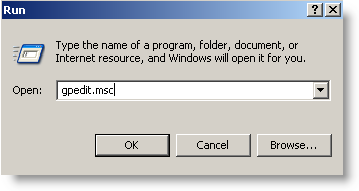
- Navigate to Windows Update as shown in the tree below
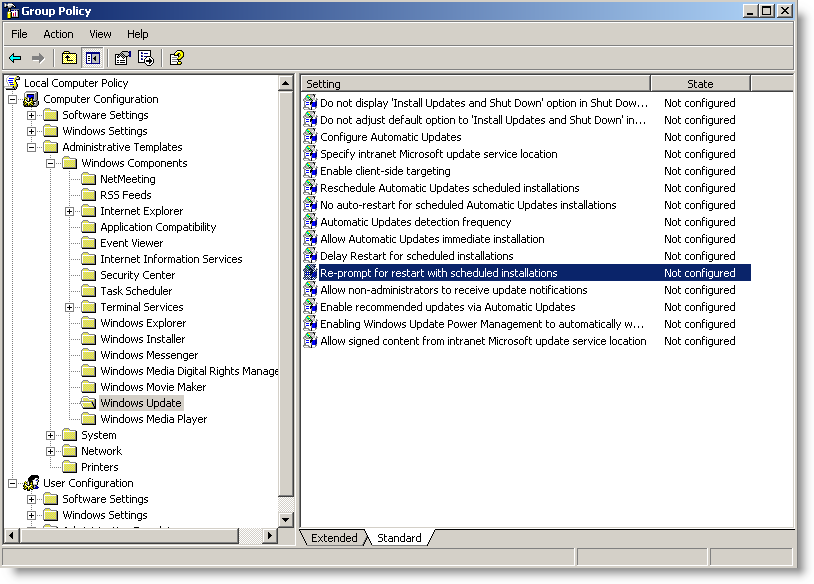
- The "Re-prompt for restart with scheduled installations" setting does the following :
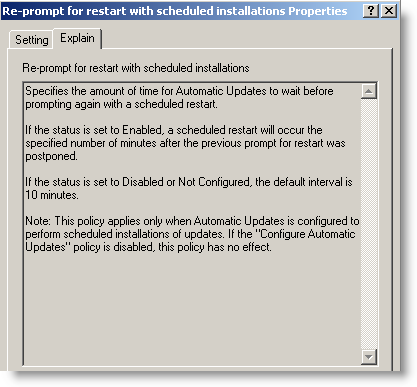
- Disable it, or alternatively change it to a longer interval
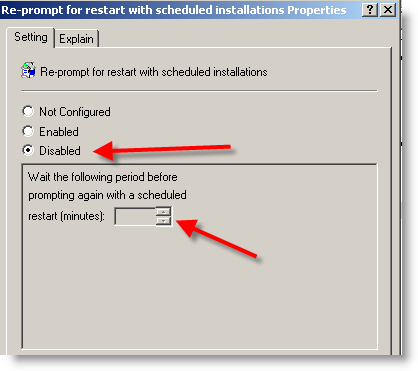
- you may also want to "enable" the "No auto-restart" setting
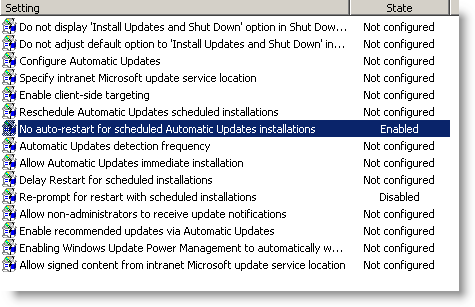
- If the dialog keeps popping up, it is because the service responsible for spawing it only reads the settings above on its startup.
To refresh the settings, restart the "Automatic Updates" nt service.