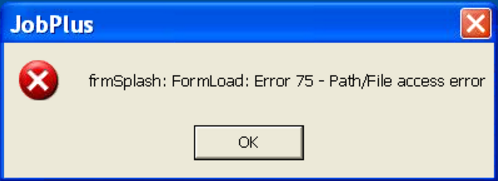
When launching Job if you recieve the message "frmSplash: FormLoad: Error 75 Path/File access error" it means the file permissions for the Job directory are improperly set. This can happen on a domain based network where you have permissions to access the network and the database but on the local computer the domain user account was never setup to access the Job directory.
The solution is to add either "domain users" "everyone" or the specific user in question to the security tab of the Job directory under properties.