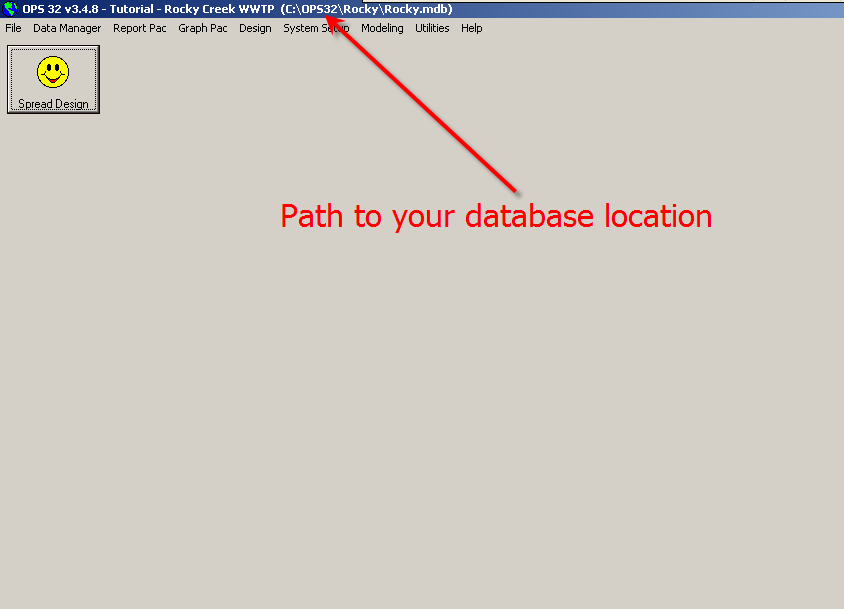The transition of OPS 32 software to Hach WIMS -
Ninety percent of OPS 32 database conversions are smooth. Generally you can run the conversion yourself. However, we have identified some conditions that can create problems; specifically if the OPS 32 db is too large. (please review the last paragraph in this Knowledgebase article) Q10594 - FAQ: Why upgrade to OPS SQL?
Hach recommends you purchase conversion and training services with your upgrade. However, we offer two other options for database conversion services with your EXPRESS / LITE upgrade:
1. DIY (do it yourself): If you have an active support subscription, Hach Tech Support is available to review the documentation and answer your questions before/after you run the conversion.
2. Conversion Services: For a flat fee, a Hach technician will start the conversion process via WebEx. We will lead the conversion remotely while your “System Champion” assists.
a. If the conversion is quick, the Hach technician will review the final database with you.
b. If the conversion progress is long, your “System Champion” will contact the Hach technician and have a second WebEx to finalize the conversion.
c. If there is a failure/error during the conversion OR if you do not have high speed internet access, Hach will need to obtain a backup of the OPS 32 database, run an analysis of the db and attempt the conversion in house.
i. Please Note: An in-house conversion will cause a disruption of your normal workflow. ANY data entered into the OPS 32 program after we have the backup will not be included in the conversion.
ii. Conditions may exist that will require additional hours or require an upgrade to Hach WIMS Professional.
- Assume 2 to 3 times growth of existing DB when migrating to Hach WIMS
- HachWIMS Standard provides a 2GB database
- Hach WIMS Deluxe provides a 4GB database
Things to consider:
- How many years of data is in the database
- How many databases (facilities) are being supported
- What is the size of each database
- To determine the size of a database:
When logged into OPS 32, the blue box title bar at the top of the screen shows where the database is located.
If you go to that file location, you will be able to determine the database size for each facility. Your facilityname.mdb is the file you are looking for. See the screenshot below: