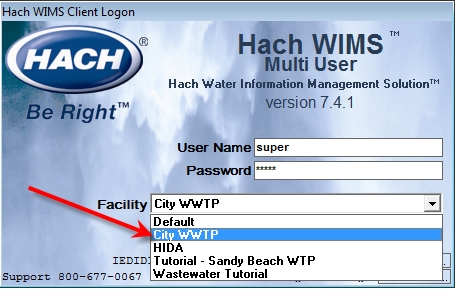Follow these steps to create a new facility for WIMS:
- Run the Server Setup program.
NOTE : This article will take you through creating a facility in Microsoft SQL however the steps are identical when creating a facility in Oracle
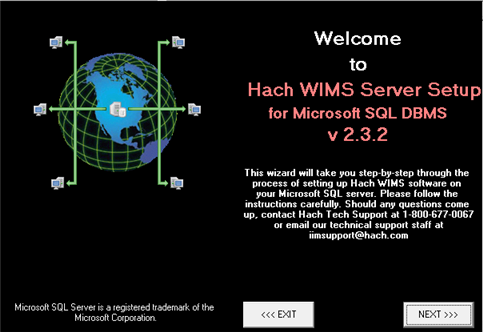
2. Enter SQL Server Instance:
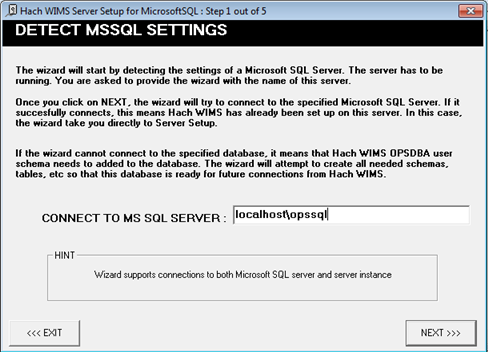
2. Enter a Super user's username and password.
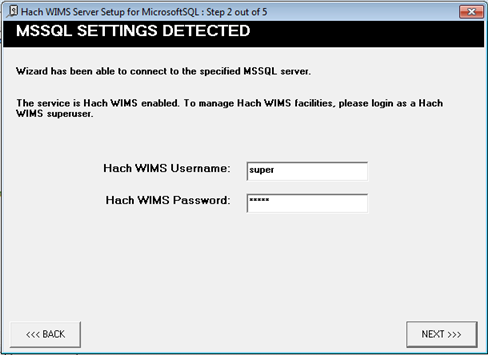
3. Click on the New Facility Tab to name your database. You must enter information into the following 2 fields:
-
Facility Name: You should use your common facility name. If you call your plant City WWTP – type in City WWTP.
-
Unique Identifier: A short identifier for the new database. This field can only contain letters. No numbers or other special characters. You are limited to a maximum of 8 characters.
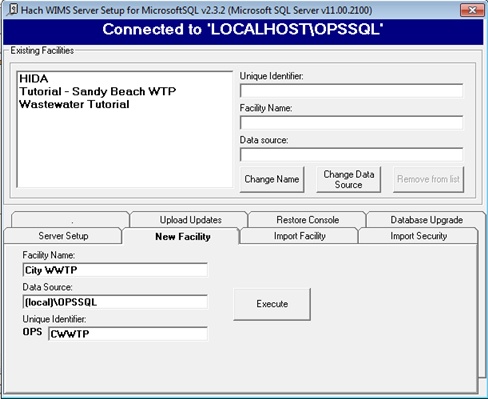
4. Click Execute. The Server Setup will create a new database and display the following message:
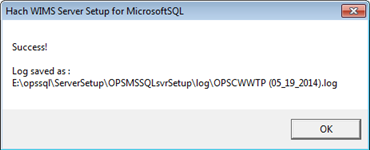
5 The new facility has been created. Close Server Setup (click the x in the upper right corner of the window
6. Open WIMS and login to your new database.