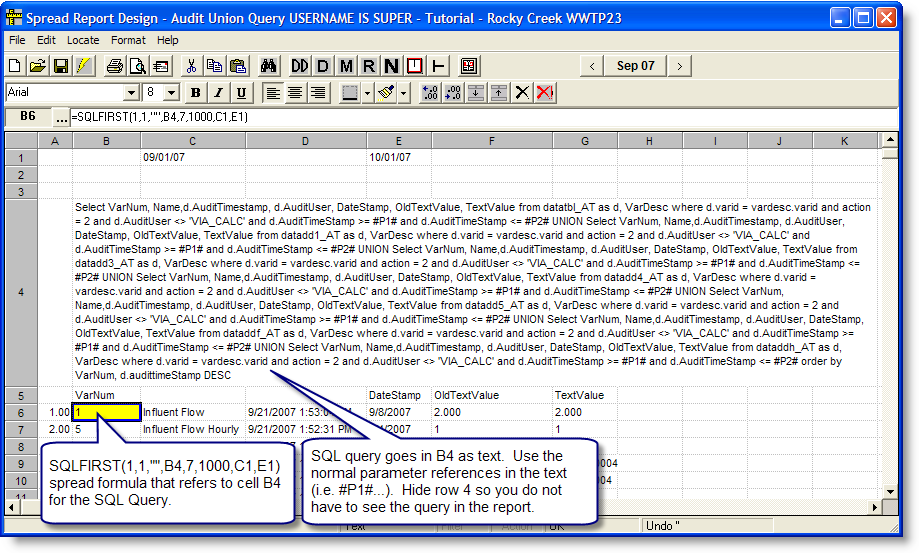WIMS has a limit of 1023 characters for a Spread Formula. This is the same limitation that exists in Excel. This typically is not an issue unless you are using the SQLFIRST statement with a very long SQL query.
In order to work around this problem:
1. In spread design, click on a cell in a blank row (it will later be hidden). Lets say B4
2. Go to format cell, and set the lenght to enough characters to fit your sql statement (Note: prior to 6.9.0, OPS only supported cell lengths to 1500).
3. Type in your SQL Statement in B4.
4. In cell B6, enter your SQLFIRST formula: =SQLFIRST(1,1,"",B4,7,1000,C1,E1) where it refers to B4 for the SQL Query parameter.
That's it. This way your SQL Query can be up to 3000 characters.