When running the AdoCalc service under Windows 2000 (Windows NT 5.0.2195), you might get the following error:
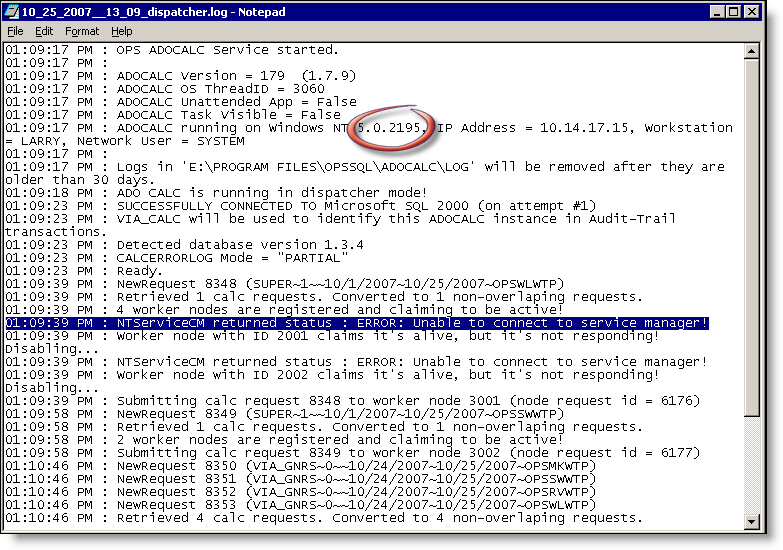
"NTSerceCM returned status : ERROR: Unable to connect to service manager!"
By default, the AdoCalc service runs under the "LocalSystem" account. Using this account, the Dispatcher does not have the necessary permissions to check the status of worker nodes that are installed on different machines. Since it doesn't have permission to check the status, the Dispatcher assumes they're not running and refuses to dispatch to those nodes, marking them as inactive in the process.
To fix this problem you must:
- Right-click "My Computer", select "Manage", navigate to "Local Users and Groups" in the left pane
- Create a local use account (e.g. 'opssql_svc') on every machine in the load-balancing system and make it a member of the Administrators group:
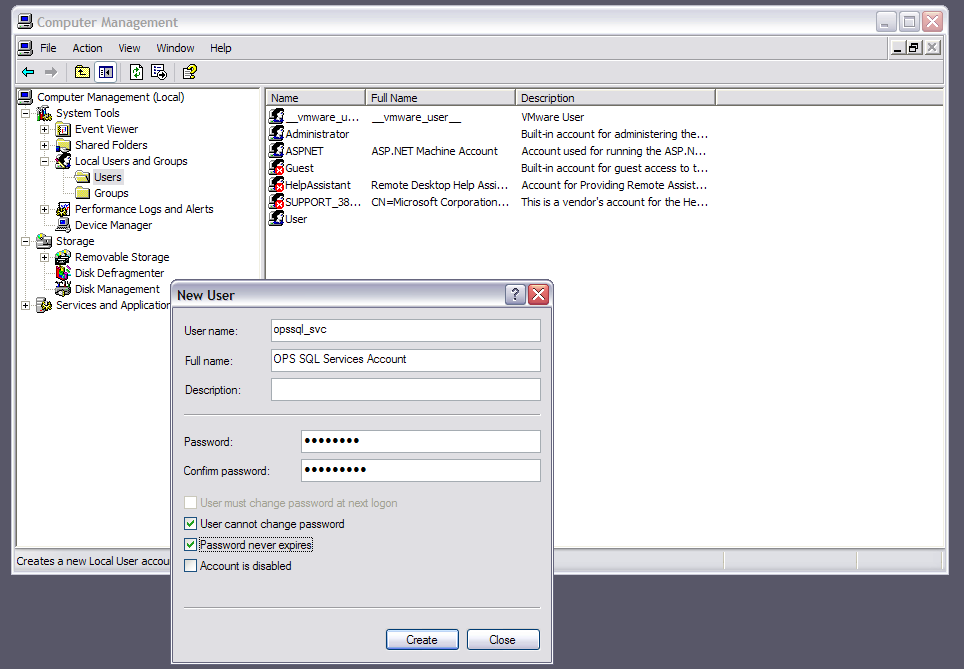
- Set the OPSSQL_AdoCalc service to start under that account instead of "LocalSystem" by right-clicking it, selecting "Properties" and then selecting the "Log On" tab:
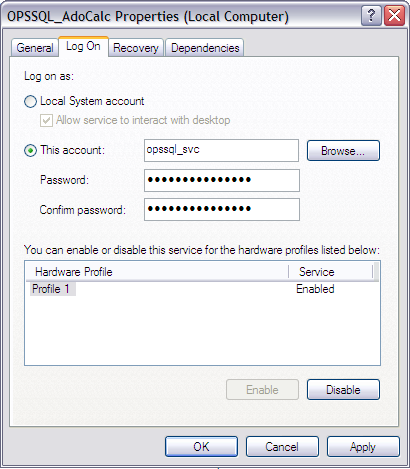
- Restart the load-balancing system from the OPS SQL Admin Console