- Download the attached script
- Open Enterprise Manager / DBA Studio
- Login to the database that you are trying to analyze
- Open a new query window
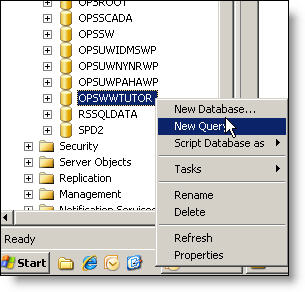
- Open Script in Notepad
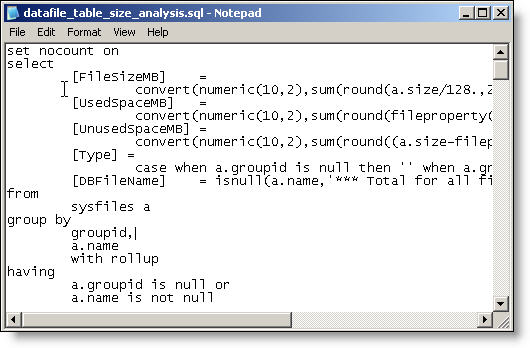
- Select all text and Copy it.
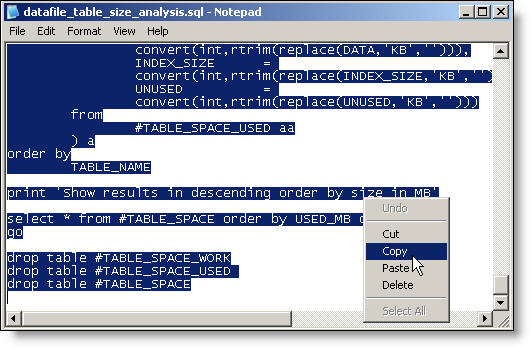
- Paste the text into your query Window
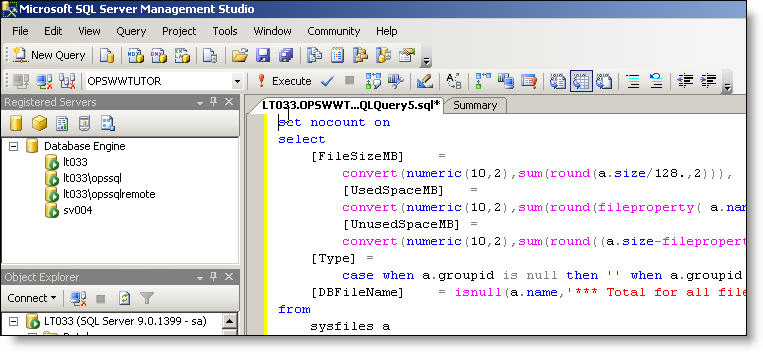
- Click EXECUTE

- You should get a result back looking like this :
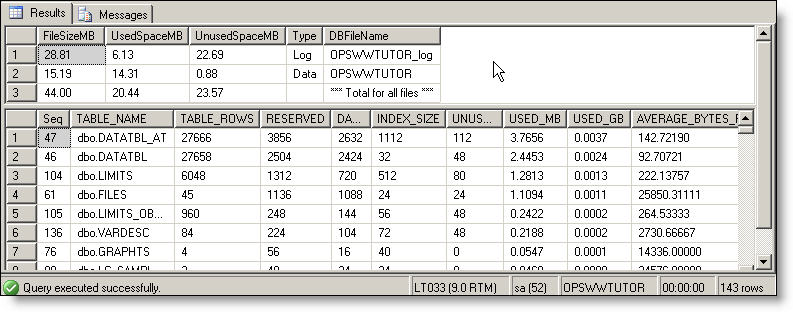
See Also: Recommendations for Index Maintenance in Microsoft SQL Server
|