- Download the installation file from the OPSSQL support area.
- Unzip the package
When Select the link to download PocketOPS WM the following window will appear
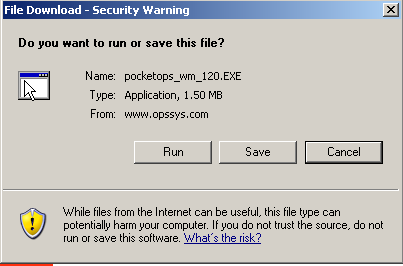
Click Run
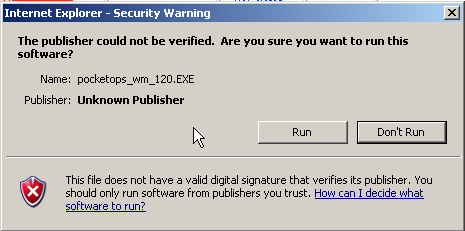
Click Run
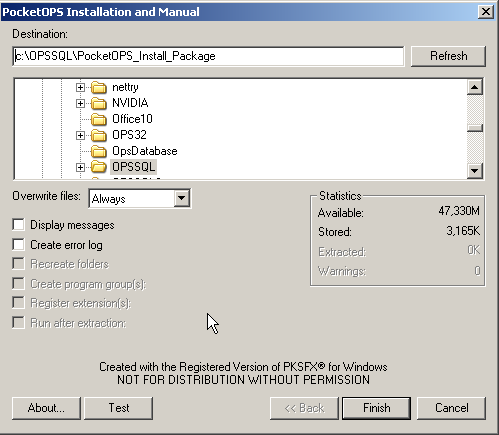
Click Finish
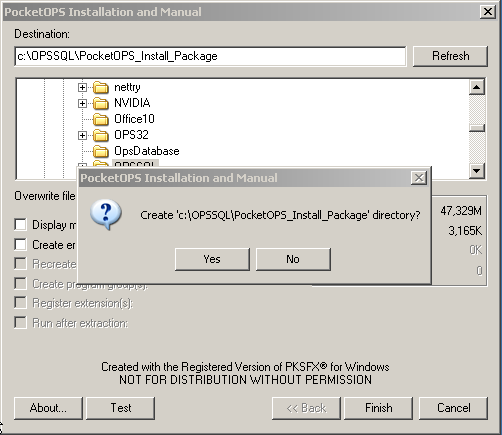
Click Yes
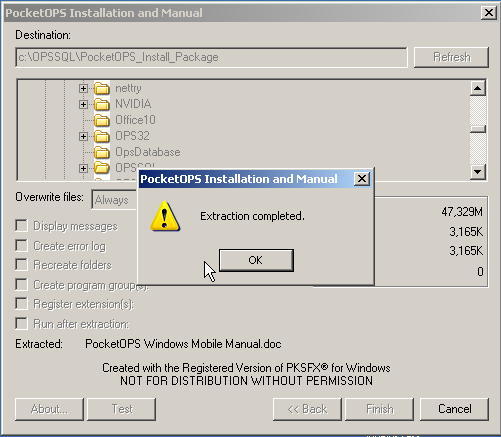
Click OK
- Look for
PocketOPS Windows Mobile Manual.doc
-
Follow installation instruction from the manual to install app on your PDA
-
Click here to download Microsoft .NET Framework in case your Computer did not come with it preinstalled.
-
Click here to download Compact Framework v2 in case your Windows Mobile did not come with it preinstalled.
|
 |
|
|
|
No Related Articles Available.
|
|
|
|
|
No Attachments Available.
|
|
|
|
|
No Related Links Available.
|
|
|
 |
|
|
 |
|
|
|
No user comments available for this article.
|
|
|
|
|
 |
|