For testing options, click on the Testing menu option at the top menu bar of the interface.
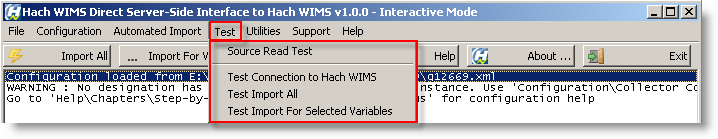
The Source Read Test functionality is useful for source testing purposes.
Use this screen to look at source data for specific dates, using different statistics (MINIMUM, MAXIMUM, AVERAGE, etc).
This is useful when you want to look at source data on specific dates, WITHOUT doing an actual import. (No data will be overwritten on the Hach WIMS database.)
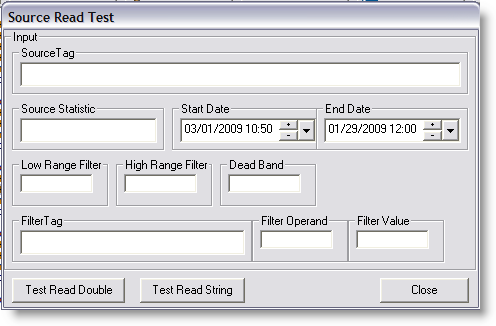
To do a test, you will need to specify a tag in the Source Tag field.
Then, for each tag, you can specify:
- The Source Statistic to apply (MINIMUM, MAXIMUM, AVERAGE, etc).
- The start and end dates you want data fetched.
- The high & low ranges, as well as the dead-band (optional).
- The filter tag - a second source tag that acts as a filter to the main selected tag (optional).
Buttons:
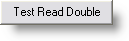 |
Interpret the tag as a double (floating-point) tag and return a floating-point number. |
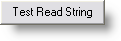 |
Interpret the tag as a string tag and return the result as a string. |
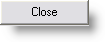 |
Closes the window. |