Error: Hach WIMS cannot start, license in database does not match file copy.
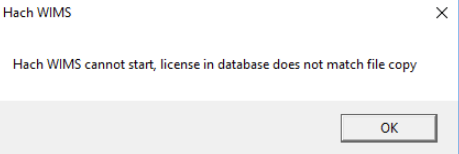
Cause:
The license file in the local WIMS Client folder does not match what is in the WIMS SQL database.
Resolution:
Go into the local HachWIMS folder (usually located on the C-drive) and go into the Client folder. Delete the opssql.license2008 file found there and then re-launch the Hach WIMS Client as an admin. That will pull the license file from the WIMS SQL database into the local WIMS Client folder.