|
Used to setup Sampling Requirements for a variable or set of variables. For example, Influent BOD is required 3 times per week or Distribution Total Coliform is required 60 times per month. Once requirements are setup, spread functions (SRINFO,GLCSS,...) can be used to report compliance with the requirements. |
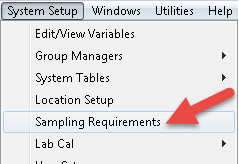 |
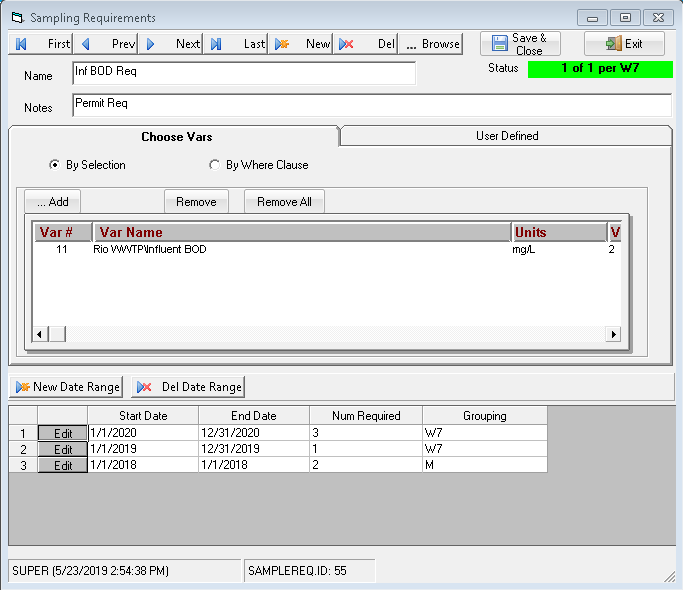
FIELDS
Name: Name of the requirement. Used in Spread Report functions to identify the requirement to calculate for. Note: The SAMPLEREQ.ID (55 as shown in the status bar of the above example) can also be used in Spread Report functions.
Status: Displays the number of results for the grouping vs number required based on the current date. The background color is set based on the following status calculation and is an indicator of the likelihood of meeting the requirement.
If NumResults >= NumRequired then
Status = 100
Else
Status = (NumResults / NumRequired) / (DaysInto / NumDays)
| Display |
Description |
Status Calc |
 |
Requirement met. 1 Result and 1 is required in the group (W7 Sun-Sat) |
100 (1 >=1) |
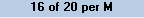 |
OK. 16 Results, 20 required in the month. It is the 23rd of the 31 day month. |
1.08= (23/31) / (16/20)
= .742 / .8
Status >=1 is blue. |
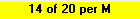 |
Slightly behind. 14 Results, 20 required in the month. It is the 23rd of the 31 day month |
.943= (23/31) / (14/20)
= .742 / .7
Status <1 is yellow. |
 |
Behind. 1 Result, 3 required. It is the 5th day of the week (Thursday) |
.4667= (1/3) / (5/7)
= .333 / .714
Status <.8 is red. |
Notes: Optional. Notes used to describe the requirement.
Choose Variables: Sets how to select the variables to count results from.
By Selection allows you to use the variable browser to pick the variables to summarize. Click  to display the variable browser to add variables to the list.
to display the variable browser to add variables to the list.
By Where Clause: Allows you to enter the Where portion of an SQL Select statement using the Vardesc and Location table (FROM VARDESC LEFT OUTER JOIN LOCATION) to select the variables. Examples: VarNum < 10, STORETCODE = '00310' OR STORETCODE = '80082', NAME LIKE '%TOTAL COLIFORM'
Start Date: Along with the End Date defines the date range for which the requirement is an effect.
End Date: Along with the Start Date defines the date range for which the requirement is an effect.
Num Required: Number of results required for the dates defined by Grouping.
Grouping: Used to set which dates to find results for. Choose from the following options:
| Grouping |
Description |
| "H" |
Hours |
| "D" |
Days |
| "M" |
Month |
| "Q" |
Quarter |
| "SA" |
Semi-Annual |
| "W1" - "W20" |
Week (where 1-20 defines the week)
|
| "Y" |
Year |
| "RMAxx" |
Rolling Annual Average, calculates the xx number of monthly averages and then calculates the "Statistic" of those values. IE If the report dates are Dec 1, 2007 thru Dec 31st, 2007 a grouping of "RMA12" would calc the Monthly Average for Jan 2007, Feb 2007... Dec 2007 and then calc the stat of those Monthly Averages.
|
| "MAxx" |
Last xx number of months. IE If the report dates are Dec 1, 2007 thru Dec 31st, 2007 a grouping of "MA12" would calc the stat for Jan 1, 2007 thru Dec 31st, 2007. |
| "L" |
Date range of Sampling Requirement. |
Click 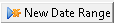 to add a new date range/requirement. The Add/Edit Requirement form will be displayed:
to add a new date range/requirement. The Add/Edit Requirement form will be displayed:
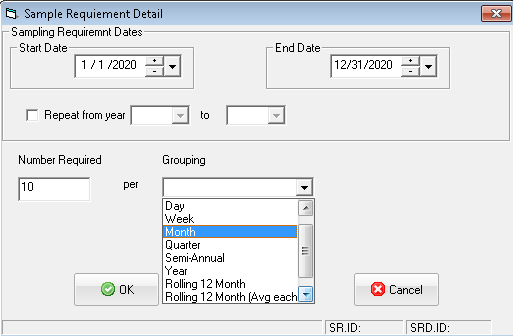
Note: A requirement date range cannot overlap. Use the Repeat from year to year to setup summer/winter type requirements.