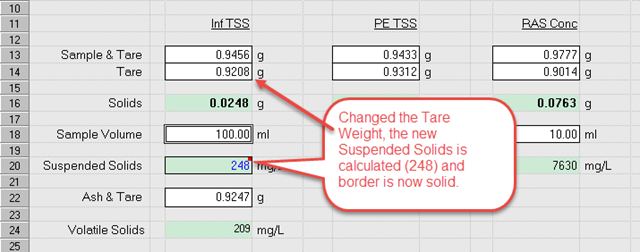Custom Data Entry forms can be designed to calculate a value and have that value stored in a WIMS Parameter Type Variable. This is commonly done with Laboratory Benchsheets such as TSS.
What happens when a value is entered into WIMS (on a Monthly Data Entry Form) that is different than the Custom Data Entry calculated value?
Example:
Step 1: We have a TSS Benchsheet in Custom Data Entry. We enter the following data and 245 is stored in the parameter variable 41 - Influent TSS {mg/L}. Note: Save Copy of Daily Benchsheet is turned on for this form.
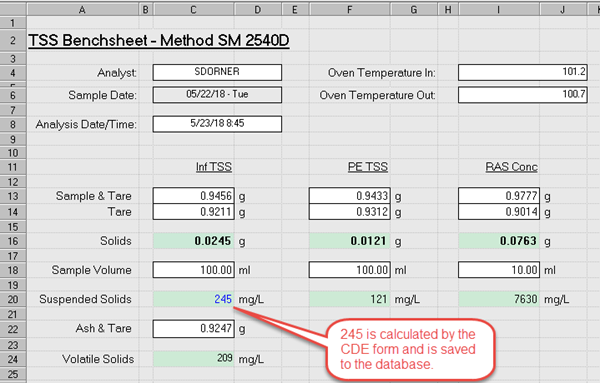
Step 2: A user changes the value in a Monthly Data Entry form to 250:
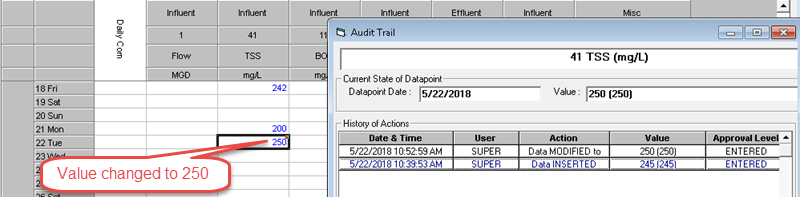
Step 3: Load TSS Benchsheet for May 22nd:
When the form is loaded you will receive a message indicating that the WIMS database and the calculated value do not match:
"The following values calculated by this form are different then the values in the WIMS database."
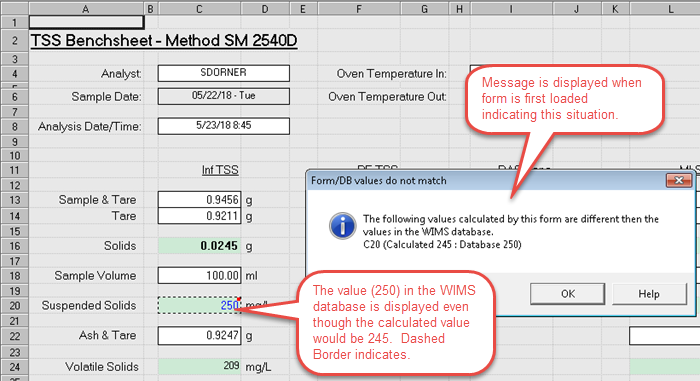
Step 4: Enter a new tare weight which will recalculate the value in CDE and the border will become solid indicating that it is now calculated on the form. If data is saved, the new calculated value will be saved to the database.