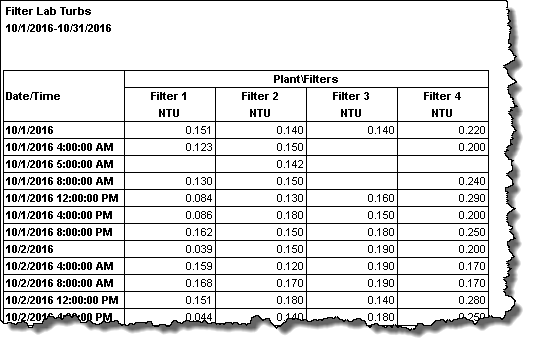The Raw Data Only When Occurs report is created using the Spread Report Wizard. Creates a report showing values only for date/times where data occurs for any variable frequency (Hourly, Daily, 15 Minute...). It is recommended to only use one frequency of data for best results. Report uses the DRC and SQLFIRST/SQLRESULT formulas and will expand to show records for any date range when it is output.
Start the Spread Report Wizard from Design>Spread Reports:
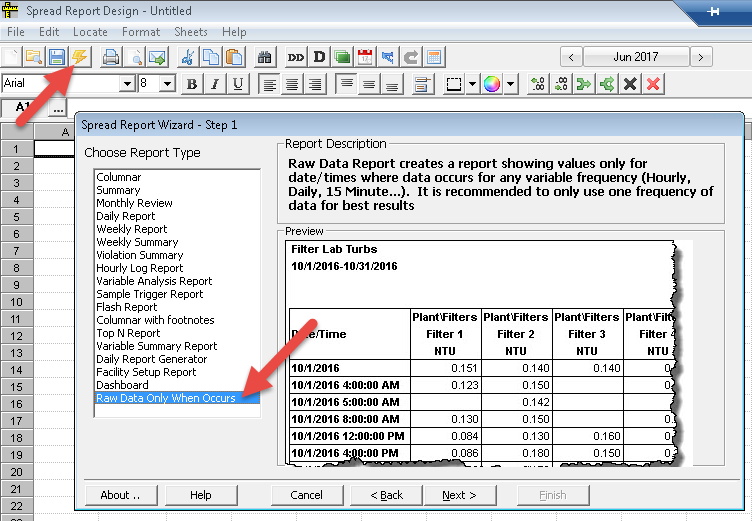
Follow the steps in the wizard and choose all your metal variables.
Example 1: Quarterly Metals
We take metals 3/quarter (typically 3 consecutive days). The report will list every day in the report date range where any one of the variables has a result. Notice Feb 2nd we took an extra Arsenic but did not run any other metals.
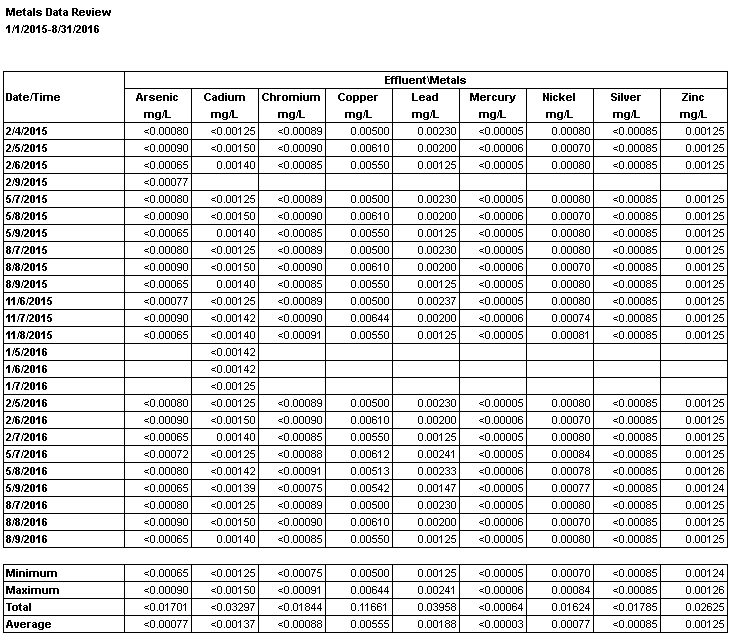
Example 2: Filter Turbidities
We run Turbidities every 4 hours in the lab. We created Hourly variables as we can take it more frequently if we are having issues. I want to see all the Turb results for the month.
Run the Wizard, choose Raw Data Only When Occurs and choose your lab Turbidity variables: