|
Creates the WebConfigCache.zip file that the PPA (SL1000) uses to create the list of operators, sites, etc... |
In Labcal:
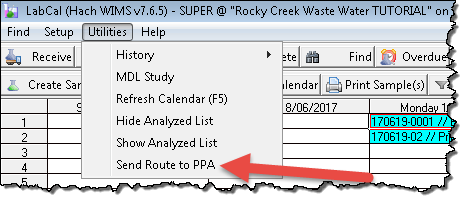 |
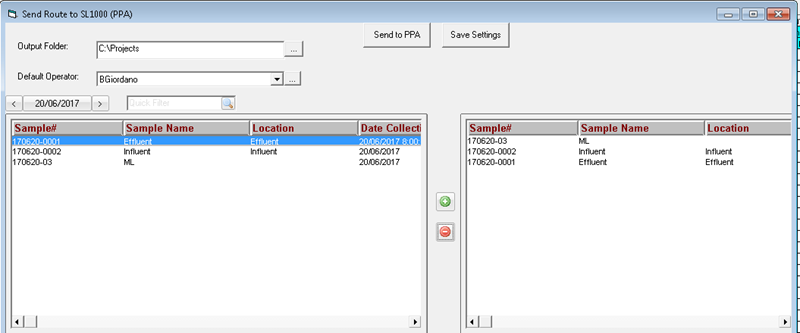
USING
- In Lab Cal, choose Utilities>Send Route to PPA.
- With the PPA instrument connected to the PC via the USB port, selected the folder the PPA is assigned to.
- Use the + button and date control to select the samples to be collected. The samples listed on the right will be sent to the PPA.
BUTTONS
| [Send To PPA] |
Creates the WebConfigCache.zip file and places file in the Destination folder. |
| [Save Settings] |
Saves the Destination folder on this PC. (Saved to ppa.ini in the WIMS client folder). |
FIELDS:
Destination Folder: Name or type of test (analyte) to be run. Example: BOD,TSS, Nitrates, Fecal, etc...
Default Operator: Sets the default operator on the PPA.
TECH NOTES:
The utility creates the following files and zips the files to the WebConfigCache.zip. The WebConfigCache.zip file is used by the PPA to list the operators, sites, routes, etc...
-
Operators\OperIds.xml
-
Routes\Notes.xml
-
Routes\Route0001.xml
-
Routes\SampIds.xml