|
Used to setup colors that can be used to set the foreground and background of cells in Spread Reports and Custom Data Entry Forms. |
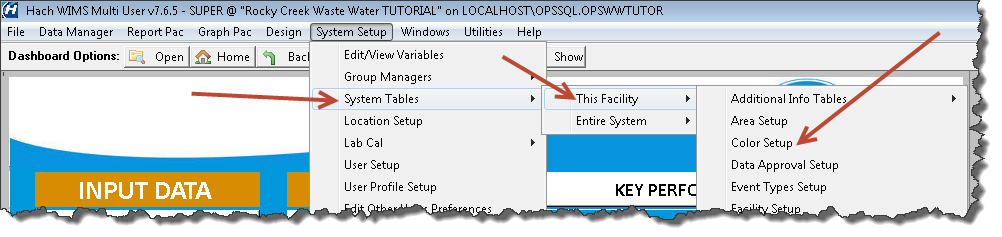 |
Allows you to add/edit/delete the colors that are used when formatting a cell in Spread Design (Format>Cell Colors) and Custom Data Entry Design (Format>Cell Colors).
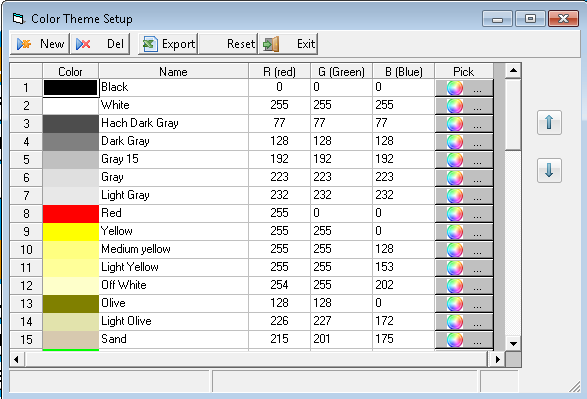
Buttons:
New: Adds a new color at the bottom of the list. Enter a Name and the RGB values (use the  button to use the color picker to set the RGB values).
button to use the color picker to set the RGB values).
Del: Deletes the currently selected color
Export: Exports the list to an Excel xls file.
Reset: Resets all the colors to the factory defaults. If a report or form uses a custom color this has no effect on those reports/forms.