|
Used to manage DR3900/DR6000 Client-Side Interface profiles. A profile is a setting that tells WIMS from where XML files exported from a DR3900/DR6000 instrument are located and what action should be taken on the files after they're imported. |
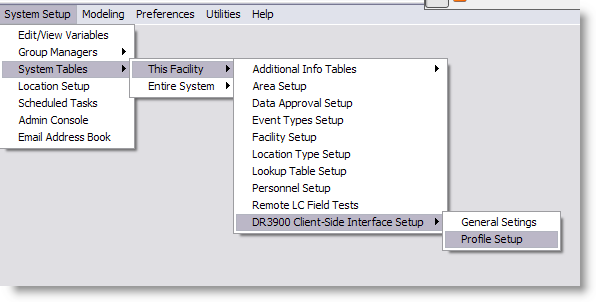 |
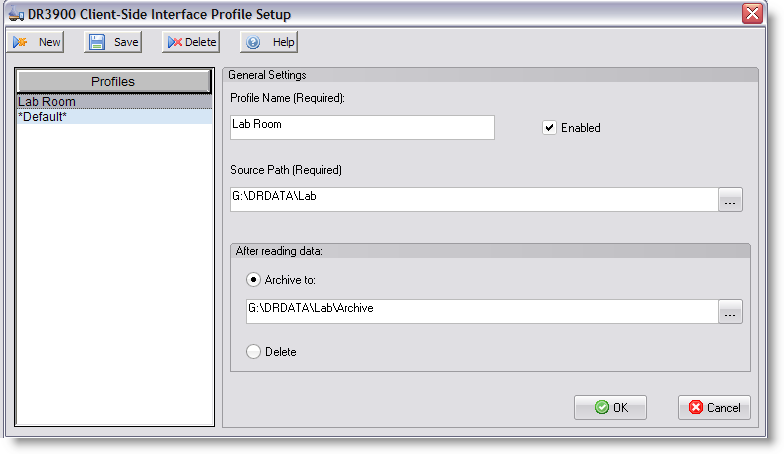
FIELDS:
Profile name: A 50 character identifier that must be unique. This should be something descriptive that identifies where the data is coming from.
Source Path: A 250 character field where you specify the physical location of the XML exported by the DR3900/DR6000. This can be a local drive, a mapped drive, or a UNC (e.g. \\servername\folder) location.
Archive To: After the files are imported into the WIMS database, you can secify where you would like them moved to. This is necessary so that they don't get re-imported. You must choose between "Archive" and "Delete"
Delete: Specifying this will make WIMS delete the files after it imports them.
BUTTONS:
|
|
 |
Saves modifications to the current profile |
 |
Creates a new profile |
 |
Deletes the currently selected profile |
 |
Saves all changes to the current profile and closes the window |
 |
Cancels all unsaved changes and closes the window |