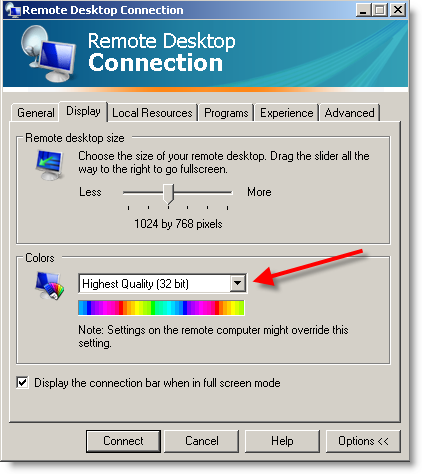Consider :
- You can NOT get a higher color depth/resolution from a session than your video card on the client computer supports, even if the video card from the server computer supports it.
- The OS running Terminal Services (server) DOES count.
- Windows NT/2000 Terminal Services does NOT support a color depth higher than 16 bit. If you run these OSs and want better, don't bother, you won't get it.
- Windows XP's DEFAULT Maximum Color Depth is ALSO 16 bit. This explains why when you try to use a 24 bit color depth option with rdesktop you will get WARNING: Color depth changed from 24 to 16 or something to that extent.
Here's the solution for Windows XP and Server 2003:
- Go to Group Policy Editor gpedit.msc
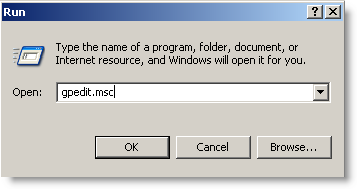
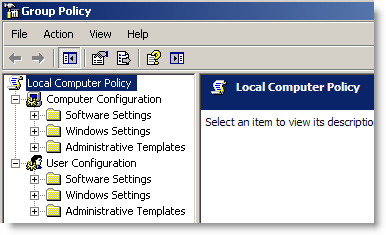
- Go To Terminal Services in Administrative Templates / Windows Components
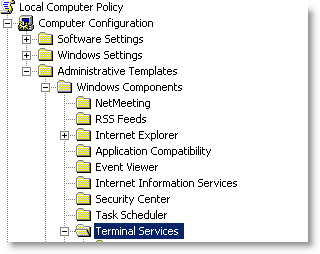
- Go to Limit Maximum Color Depth properties
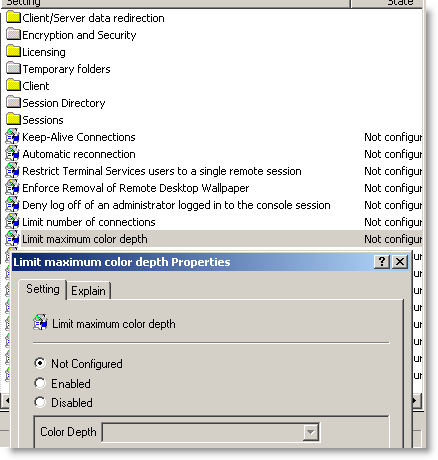
- Change value to Enabled and Color Depth to 24
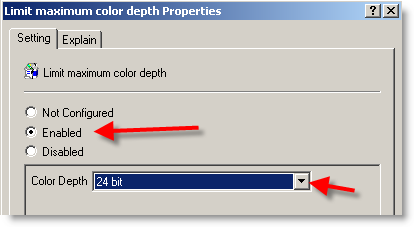
- click OK
In Remote Desktop client, go to Options / Display