|
Disable all use of Hach WIMS passwords in Hach WIMS Client General Setting makes the software disable all use of passwords inside of Hach WIMS Client software. It makes Hach WIMS passwords irrelevant. |
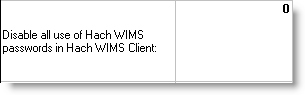 |
Default is 0 (password security is enabled). Use only values 0 or 1.
This setting is ONLY available (and taken into account) when running Enterprise / Professional or OnDemand editions of Hach WIMS.
It only makes sense to enable this setting (set it to 1) when Allow Windows/Active Directory pass-through login [General Setting] is set to 1 also. Please make sure that your pass-through login functionality is working correctly (and as expected) before you change this setting's (Disable all use of Hach WIMS passwords in Hach WIMS Client) value to 1.
All Hach WIMS Super Users will have to be aware of their own Hach WIMS password even when this setting is set to 1. This is because Identity Verification prompt will pop up regardless whether the setting is set to 1 or 0. Super User username and password login are also required when using Server Setup .
When this setting is set to 1, Hach WIMS Client logon window will look like :
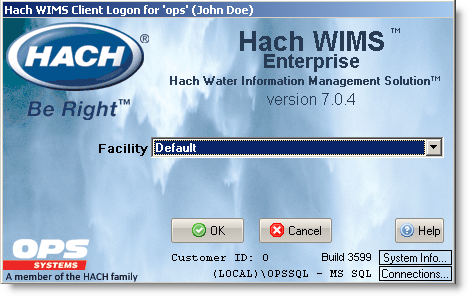
Notice that no username or password prompts are displayed in this mode.