The Entry Limits are used to warn the user when entries are outside the normal range. Entry Limits are set for each Variable on the Variable Edit, Description Tab form:
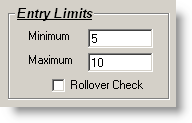
If an entry is made outside the specified range, the following message is displayed:
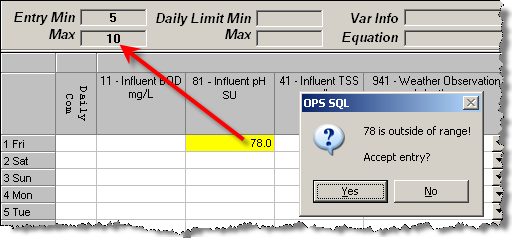
The user meant to enter 7.8 for pH but missed the decimal, WIMS warns you that it is outside the Entry Limits.
NOTES:
- If entries are accepted that are outside the entry range, they will be italicized with a light green backgroud in Data Entry Forms such as Monthly Data Entry and Custom Data Entry Forms. Example:

- Use the Compliance Engine to log values outside the Entry Limits