Used to enter/review/edit the Additional Info data for a variable. See Additional Info Table Setup for more information on setting up and using the Additional Info Table.
In Custom or Monthly Data Entry, right click on the data entry cell and pick Additional Info from the popup menu.
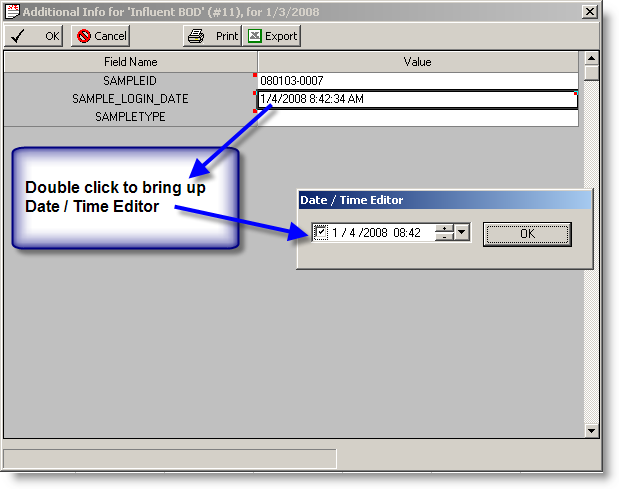
NOTES:
The additional info for a value can only be edited by users that have the rights to edit that data value. The additional info will still be displayed, however the form caption will state "(Read-Only)" and you will not be able to change the data under the following conditions:
1. The additional info is for a date that is less than the Lock Date for the facility.
2. The variable's Data Read-Only flag is checked (set in Edit/View Variables).
3. The data approval level for the value is outside your data approval level. For example, the data is Approved and the user does not the have the right to edit Approved data.