|
EOS the ending of the Variable's or VarType Time slot as a DateTime.
SYNTAX:
EOS(VarNum/VarType,Date,Format)
VarNum/VarType: If the field is numeric it is assumed to be a variable number, if it is text it is assumed to be a Variable Type.
Date: The datetime that you want to find the start time for. This field can be a string representing a valid date, i.e. "1/2/2004 13:15", a cell reference to a cell containing a date string, or a function that returns a date string.
Format: The date format for the result.
EXAMPLES:
EOS("H","1/23/2008 13:22","mm/dd/yyyy hh:mm") - Returns "01/23/2008 14:00". For an Hourly variable (specified by the ""H") with a time of 13:22 the slot is 13:00 thru 13:59:59.
EOS(2,"1/23/2008 13:22","mm/dd/yyyy hh:mm") - Returns "01/23/2008 14:00". For an Hourly variable (Variable number 2 is an hourly parameter) with a time of 13:22 the slot is 13:00 thru 13:59:59.
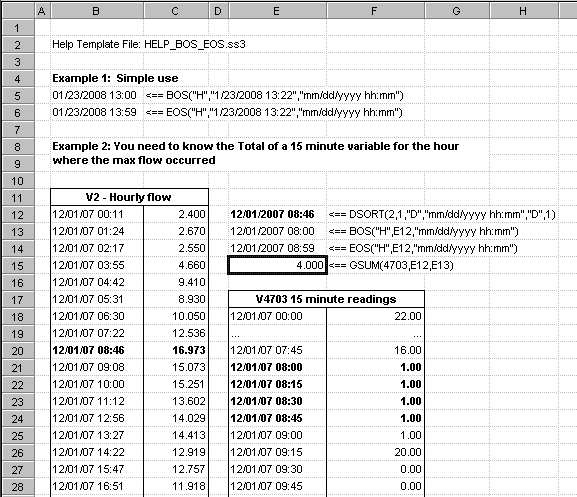
Download Example Template: Help_BOS_EOS.ss3 (Click here for download instructions)
|