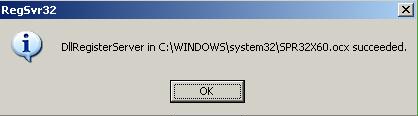spr32x60.ocx can be located in the windows SYSTEM32 directory. Right-click on the file and go to Properties. Click on the Version Tab.
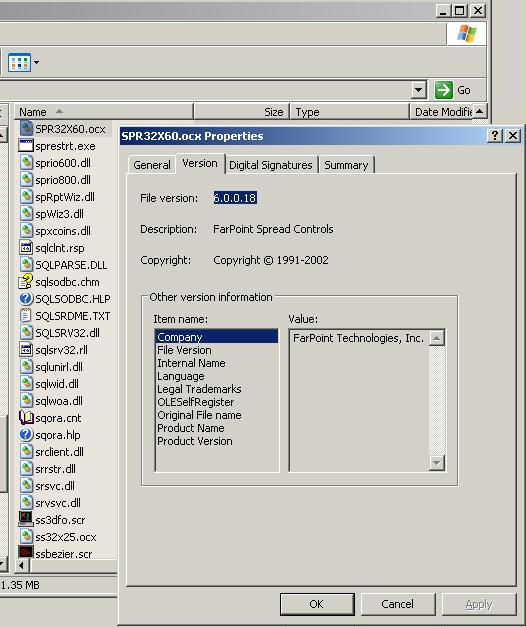
If the version is less than 6.0.0.25, you should upgade this ocx file to take advantage of the latest features of the Spreadsheet Control in OPS SQL. Please follow the following steps :
- Make sure your OPSSQL.exe is of version 5.5.5 or higher. If it is not, you will need to upgrade that first.
- Go to whereever OPSSQL.exe is located on the local drive. This location is by default C:\OPSSQL.
- Inside the OPSSQL directory, locate a file called SPR32X60.sav
- Copy the SPR32X60.sav file and paste it into you windows SYSTEM32 folder.
- Inside the windows SYSTEM32 folder, delete your current spr32x60.ocx file. If you get no error message, go to step 6. If the file is in use, Windows will not let you delete it. In that case, make sure no OPSSQL.exe sessions are running on the local machine. Also make sure that no OPS SQL NT services are running on the local machine as well. Once you've closed them all down, try deleting the spr32x60.ocx file again.
- Inside SYSTEM32, Rename your SPR32X60.sav file to spr32x60.ocx (just change the extension from .sav to .ocx)
- Double-Click on the spr32x60.ocx file. A form similar to the following will pop up :
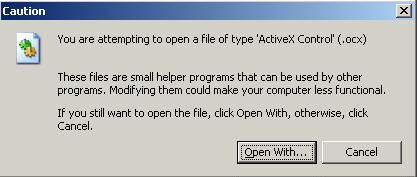
- Click Open With. A form similar to the following will pop up :
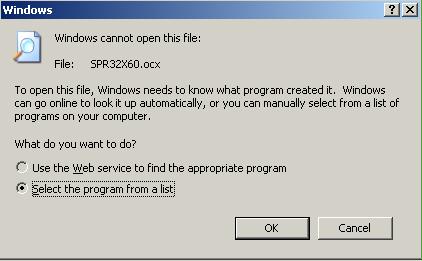
- Choose 'Select the program from a list' and hit OK
- On the next form, you will want to click the 'Browse...' button.
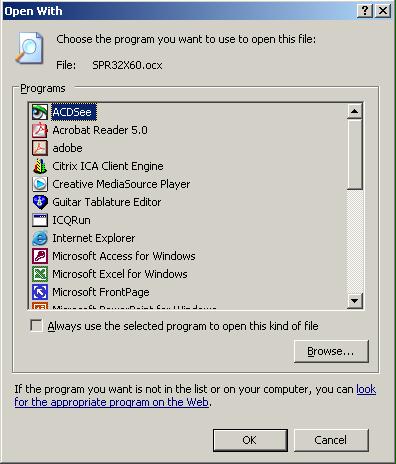
- Once inside the 'Open With' form, you will want to navigate to windows SYSTEM32 folder. The file you are looking for is called regsvr32.exe. Select it and click 'Open'
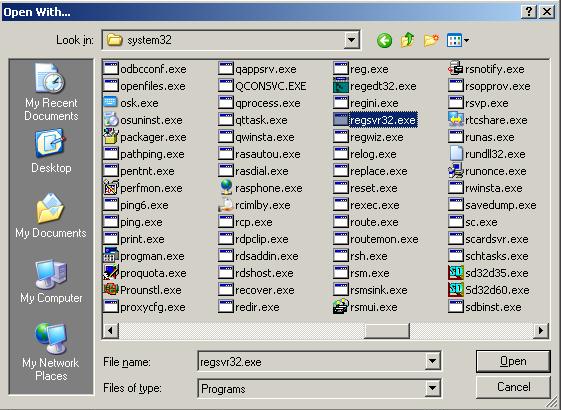
- You should now be looking at a screen similar to this:
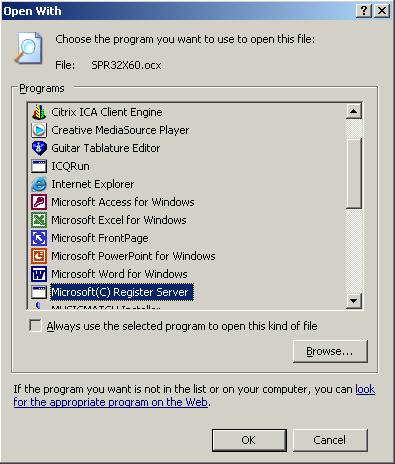
- Click OK. You should get a message back that confirms success.