In Oracle, the OPSROOT user needs to be granted a SELECT privilege on a system table called sys.v_$session
This table contains information about client connections to WIMS.
You will not be able to log into WIMS, unless this privilege has been granted.
This privilege also matters during Database Upgrade, since WIMS will need to be able to kill its client connections in order to prevent a failure during the upgrade process.
To do this :
1) Contact your Oracle database administrator to perform this task.
2) Run sqlplus sys/change_on_install@oradev
-where change_on_install is the default password for the oracle sys user. You most likely will have to acquire this password from the database administrator.
-where oradev is the name of the oracle database
Note : ORACLE 9i and onward requires sys login to use AS SYSDBA.
Example : sqlplus "sys/change_on_install@oradev as SYSDBA"
NOTE: MAKE SURE YOU USE THE DOUBLE QUOTES AS SHOWN IN THE EXAMPLE ABOVE!
3) execute grant select on v_$session to OPSROOT;
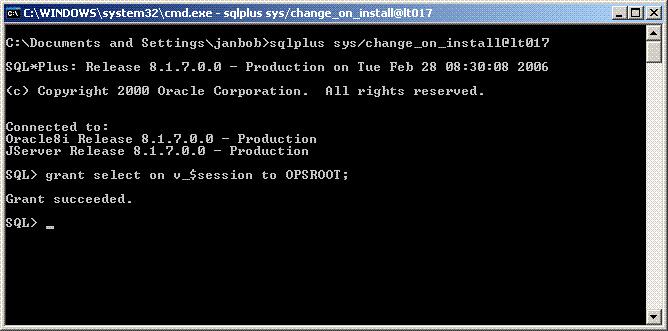
4) execute grant select on dba_segments to OPSROOT;