Please use https://nafiles.danahermail.com to transfer files. You will need to register as a new user and can then attach file to send via email. You can send your email to anyone on the Hach IIM team or send the files to iimsupport@hach.com
If you need any assistance please call 800-677-0067 option 2 for tech support.
Setting up a new user:
1. Go to https://nafiles.danahermail.com and click the >> New User link.
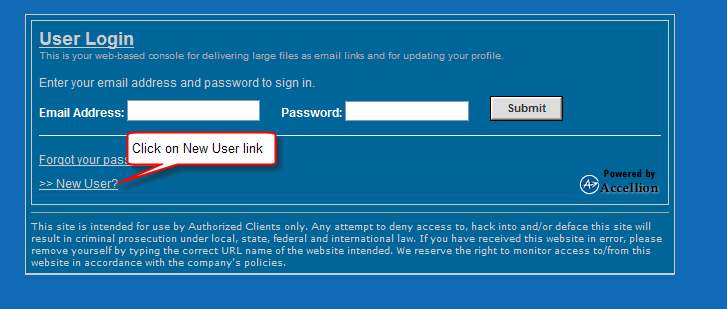
2. Enter your email address:
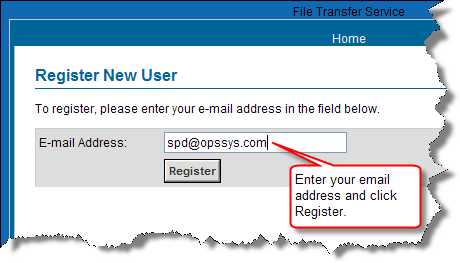
3. You will recieve an email with your verification code. Copy the code and paste into the proceeding form:
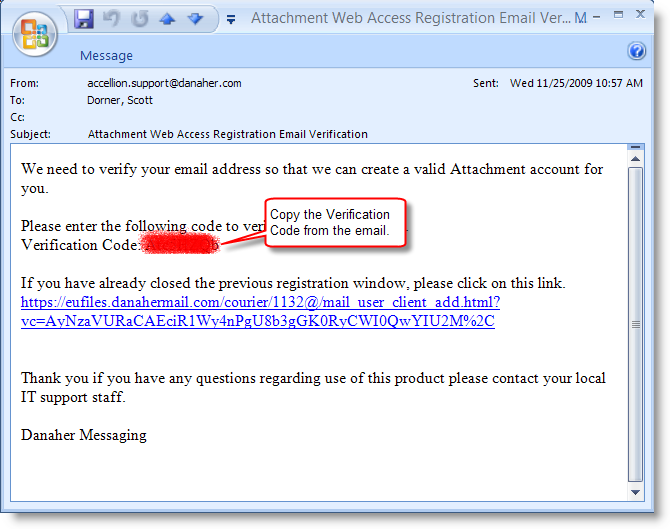
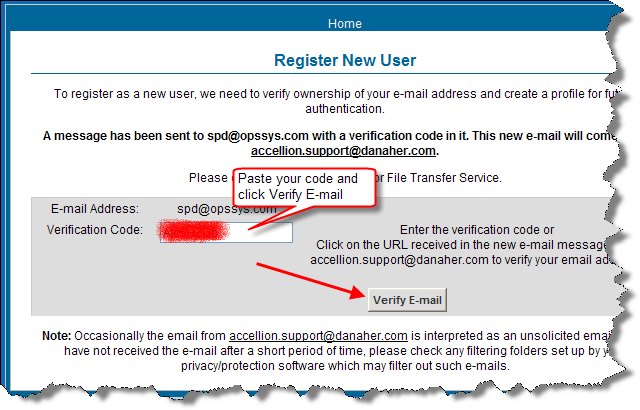
5. Create a password, choose your preferred location (North America) and click Register:
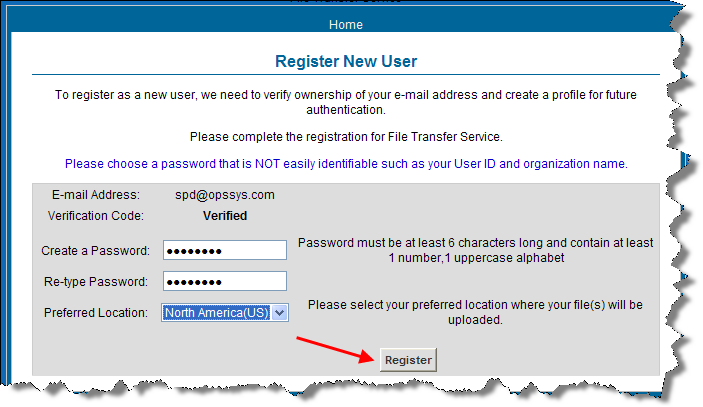
6. You are now registered. Go to https://nafiles.danahermail.com and login:
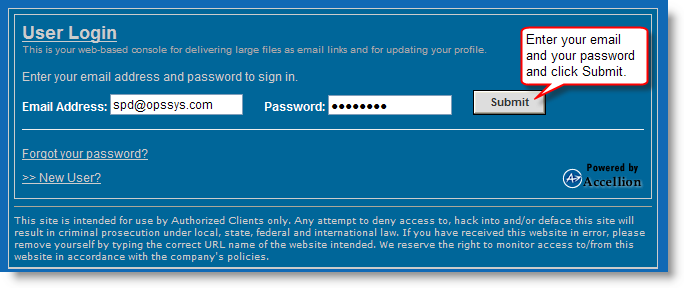
7. Fill out the form, attach your files using Browse and click Send.
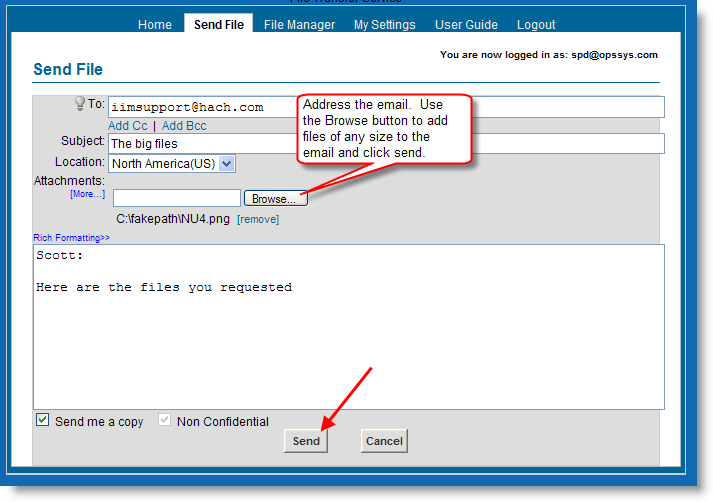
The recipient will receive an email with a link to download the file.